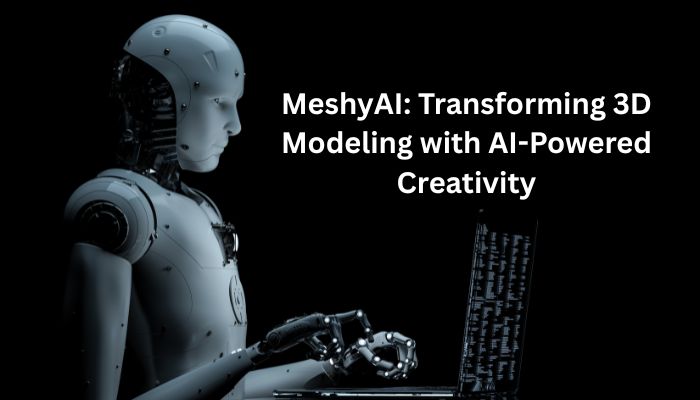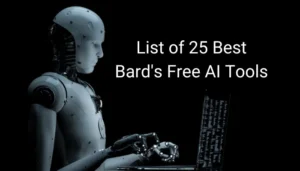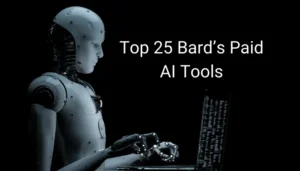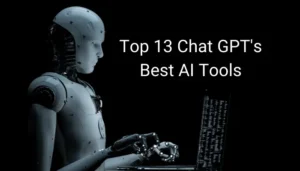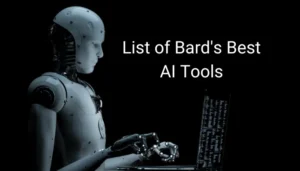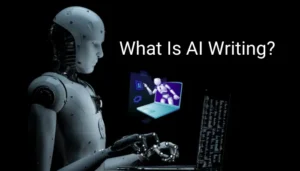Introduction
The world of digital creation is evolving rapidly, and artificial intelligence (AI) is at the forefront of this change, particularly in 3D modeling. For creators in gaming, film, and extended reality (XR), AI tools have become essential for producing high-quality models quickly and efficiently. Among these tools, MeshyAI stands out as a leading AI-powered 3D model generator, known for its speed, ease of use, and ability to simplify complex workflows.
With over 20 million models created, meshy.ai has gained widespread popularity among game developers, 3D printing enthusiasts, XR creators, and artists. Its ability to generate 3D models in seconds has made it a favorite for both beginners and professionals. Whether you’re looking to turn a picture into a 3D model or create animations from scratch, MeshyAI offers a user-friendly solution. In this blog, we’ll explore what makes MeshyAI a game-changer, how to use it, and why it’s a must-have for creators in 2025.
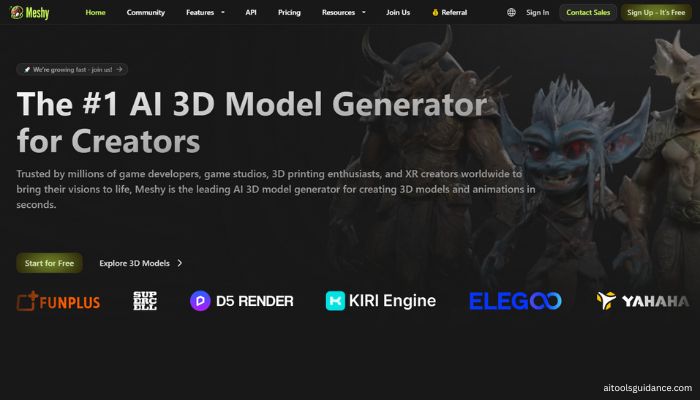
What Is MeshyAI?
MeshyAI is an innovative platform that uses AI to streamline 3D modeling and animation. By allowing users to create detailed 3D models from text prompts or images, MeshyAI eliminates the need for extensive technical skills. The platform, accessible at meshy.ai, caters to a diverse audience, including:
- Game developers who need rapid asset creation.
- 3D printing enthusiasts designing custom models.
- XR creators building immersive environments.
- Artists experimenting with creative ideas.
What makes MeshyAI particularly appealing is its beginner-friendly interface, which ensures that even those new to 3D modeling can produce professional-quality results. Additionally, its multilingual support allows creators worldwide to use the platform in their preferred language, making meshy. a truly global tool. For those looking to explore without cost, meshy ai free offers a robust starting point.
Key Features of MeshyAI
MeshyAI offers a suite of powerful features that cater to various aspects of 3D creation. Here’s a closer look at what it brings to the table:
1. Text to 3D
With MeshyAI’s Text to 3D feature, you can describe a model in words and watch it come to life in seconds. For example, typing “a futuristic spaceship with neon lights” generates a detailed 3D model instantly. This is ideal for rapid prototyping, allowing creators to iterate quickly without spending hours on manual modeling.
2. Image to 3D
The Image to 3D feature lets users turn a picture into a 3D model, transforming 2D images like concept art or photographs into fully realized 3D renderings. For instance, uploading a sketch of a cartoon house or a photo of a Japanese temple results in a detailed model with accurate textures. This makes 3D modeling from photos accessible to artists and designers who prefer visual starting points.
3. AI Texturing
Realism is key in 3D modeling, and MeshyAI’s AI Texturing feature delivers stunning results. By generating physically based rendering (PBR) textures based on text prompts, it enhances models in under a minute. For example, you can add lifelike wood textures to a model of a cabin, making it ready for professional use.
4. Animation
Beyond static models, MeshyAI supports animation, enabling creators to produce game-ready characters and dynamic scenes. This feature is particularly valuable for game developers and filmmakers who need animated content for immersive experiences.
These features make meshy ai a versatile tool, capable of handling everything from initial concepts to polished animations.
Why MeshyAI Stands Out in 2025
In 2025, the demand for fast, accessible 3D modeling tools is higher than ever, and MeshyAI excels in several key areas:
1. Speed
Traditional 3D modeling can be time-intensive, often taking days to complete a single model. MeshyAI, however, generates models in seconds, allowing creators to focus on creativity rather than technical processes. This speed is a major advantage for those working under tight deadlines.
2. Versatility
MeshyAI supports a range of art styles, including realistic, cartoon, voxel, and more, ensuring your models align with your project’s aesthetic. It also exports models in formats like OBJ, FBX, STL, GLB, and USDZ, making it compatible with tools like Unreal Engine and 3D printers.
3. Integration
For developers, MeshyAI offers API integration, enabling seamless incorporation into custom workflows or applications. This makes it a powerful tool for studios looking to automate parts of their pipeline.
4. Community and Credibility
With a 4.8/5 rating and over 20 million models created, meshy. has built a strong reputation. Its community gallery, featuring creations like stylized cartoon houses and realistic temples, showcases its capabilities and inspires new users. The meshy ai free tier further enhances its accessibility, allowing anyone to start creating without upfront costs.
How to Use MeshyAI: A Step-by-Step Process
Getting started with MeshyAI is straightforward, even for those new to 3D modeling. Here’s how to use it:
- Sign Up and Access
Visit meshy.ai and create an account. The meshy ai free tier lets you explore the platform’s core features without cost, making it easy to test its capabilities. - Text or Image Input
Choose your starting point:- For Text to 3D, enter a detailed prompt, such as “a medieval castle with stone walls.” Be specific to get the best results.
- For Image to 3D, upload a clear image or concept art. This is perfect for 3D modeling from photos, like turning a sketch of a character into a 3D model.
- Customize and Texture
Once your model is generated, adjust its properties using MeshyAI’s intuitive tools. Apply AI-generated textures to enhance realism, experimenting with styles like realistic or cartoon to match your vision. - Exporting Models
When your model is ready, export it in a format like GLB, USDZ, OBJ, or FBX. To address how to export Meshy AI without losing color, choose PBR-supported formats like GLB or USDZ, which preserve texture details for seamless integration into other software. - Integration
Import your model into game engines like Unreal Engine, 3D printing software, or other applications. MeshyAI’s wide format support ensures compatibility with your workflow.
Real-World Applications of MeshyAI
MeshyAI’s versatility makes it a valuable tool across industries:
- Game Development
Indie developers and studios use meshy ai to create assets quickly. For example, the game FLOW STATE leveraged MeshyAI to generate 3D models, reducing development time significantly. This is ideal for creators who need high-quality assets on a budget. - 3D Printing
Hobbyists and professionals can use MeshyAI to design detailed prints from text prompts or images. Whether it’s a custom figurine or a functional prototype, 3D modeling from photos simplifies the process. - Film and XR
In film and XR, MeshyAI creates animated characters and environments for immersive storytelling. Its community gallery features examples like realistic Japanese temples and stylized cartoon houses, showcasing its range.
Tips for Maximizing MeshyAI
To get the most out of meshy ai, consider these practical tips:
- Specific Prompts: Use detailed text prompts, like “a cartoon wizard cottage with glowing windows,” for precise results.
- Experiment with Styles: Try different art styles (realistic, voxel, cartoon) to find the best fit for your project.
- Version History: Use MeshyAI’s version history to refine textures and track changes over time.
- Exporting Best Practices: To ensure how to export Meshy AI without losing color, select PBR-supported formats like GLB or USDZ for high-quality visuals.
MeshyAI vs. Competitors
While tools like Blender and Spline are popular, MeshyAI offers unique advantages, especially for non-experts. Here’s a comparison:
| Feature | MeshyAI | Blender | Spline |
|---|---|---|---|
| AI-Driven | Yes | No | Partially |
| Ease of Use | High (beginner-friendly) | Medium (learning curve) | High (web-based, intuitive) |
| Speed | Very fast (seconds) | Varies (can be time-consuming) | Fast (real-time collaboration) |
| Free Tier | Yes (meshy ai free) | Yes (open-source) | Yes (with limitations) |
| 3D Modeling from Photos | Yes (Image to 3D) | Yes (but manual process) | Limited |
| Texturing | AI-generated PBR textures | Manual texturing | Basic texturing tools |
| Animation | Yes (character animation) | Yes (advanced rigging) | Limited animation capabilities |
Meshi ai excels in speed, accessibility, and AI-driven features, making it ideal for creators who want quick results without a steep learning curve.
SEO Optimization Strategies for MeshyAI Content
For creators showcasing their work online, SEO is key to visibility. Here’s how MeshyAI can enhance your efforts:
- High-Quality Assets: Use meshyai to create engaging 3D models for your portfolio or website, improving user experience and dwell time.
- Keyword-Rich Descriptions: Include keywords like “meshy ai,” “3D modeling from photos,” and “turn a picture into 3D model” in model descriptions to boost search rankings.
- Linking to AI Tools Guidance: Connect your MeshyAI models to resources like AI Tools Guidance to drive traffic and establish authority.
- Alt Text and Meta Descriptions: Use keywords like “meshyai” and “meshi ai” in alt text and meta descriptions to improve accessibility and SEO.
Frequently Asked Questions
1. What is the Meshy AI?
MeshyAI is an advanced AI 3D model generator that turns 2D images or photos into textured 3D models. It uses cutting-edge neural rendering and diffusion-based AI to simplify complex 3D workflows.
2. Is Meshy AI free to use?
Yes, MeshyAI offers a free version with basic features, suitable for hobbyists or those testing the tool. However, paid plans unlock more exports, advanced tools, and commercial licensing.
3. How to export Meshy AI without losing color?
To export MeshyAI models without color loss, choose GLB or FBX format and ensure you toggle “include textures.” Also, preview the result before download to catch any texture mapping errors.
4. What is the best AI 3D model generator?
MeshyAI is among the best AI 3D model generators for ease of use, quality outputs, and photo-to-3D capability. Other notable names include Kaedim and Luma AI, but MeshyAI stands out with consistent, color-rich exports.
5. What does Meshy AI do exactly?
Meshy.AI takes photos or 2D images and creates textured 3D models. It supports both object and character modeling, making it ideal for game devs, designers, and artists needing quick 3D asset creation.
6. Who owns Meshy AI?
MeshyAI is operated by a private AI startup. While specific ownership details aren’t widely publicized, it’s known to be backed by AI and graphics tech experts.
7. What is Elon Musk’s new AI called?
Elon Musk’s new AI is named xAI, a company aiming to build safer and more transparent AI systems. It’s designed to compete with OpenAI, Google DeepMind, and others.
8. Which AI is owned by Elon?
Elon Musk owns xAI, and it works closely with X (formerly Twitter) and Tesla to integrate intelligence into various services and platforms.
9. What is the name of Elon Musk’s AI stock?
There is no standalone stock under the name xAI as of now, but companies like Tesla (TSLA) and X Corp are directly tied to Elon Musk’s AI ambitions.
10. Who is the richest AI company?
OpenAI, backed by Microsoft, and Google DeepMind are considered the richest and most influential AI companies. However, MeshyAI continues to rise fast in the 3D modeling space.
Conclusion
MeshyAI is a transformative tool that empowers creators to produce high-quality 3D models and animations with ease. Its speed, versatility, and beginner-friendly interface make it a standout choice in 2025. Whether you’re a game developer, 3D printing enthusiast, or XR creator, meshy ai offers the tools you need to bring your ideas to life.
Ready to explore AI-powered 3D modeling? Try meshy ai free at meshy.ai and join millions of creators worldwide. Visit AI Tools Guidance for more insights on leveraging tools like MeshyAI to elevate your projects!