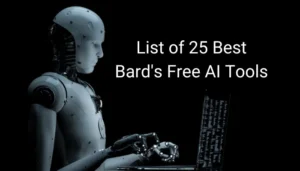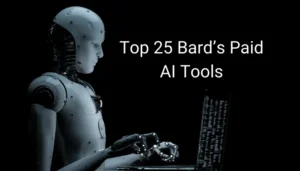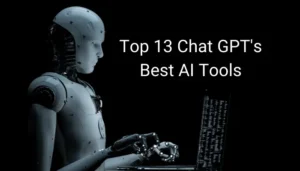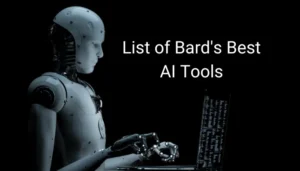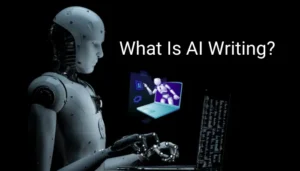Introduction
In 2025, video ads are the heartbeat of digital marketing, grabbing attention in a crowded online world. Whether you’re a small business owner, an e-commerce entrepreneur, or a social media influencer, creating professional content quickly and affordably is a game-changer. That’s where CapCut Commerce Pro steps in—a powerful, AI-driven platform that makes video editing software accessible to everyone, no matter their skill level.
For example, you can craft stunning ads for TikTok, Instagram, or Shopify with minimal effort, saving time and boosting engagement. This free editing software offers tools to transform your marketing strategy, and in this article, we’ll explore how pippit.capcut.com delivers real-world value through its innovative features, cost-saving benefits, and seamless integrations. Ready to elevate your brand? Let’s see why CapCut Commerce Pro is a must-have video editing software for 2025.
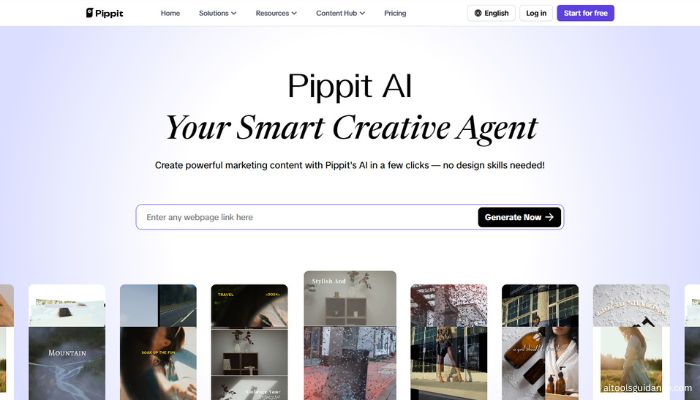
What Is CapCut Commerce Pro?
CapCut Commerce Pro is an all-in-one platform designed to simplify content creation for businesses and creators. Built by ByteDance, the company behind TikTok, and integrated with Pippit AI, it harnesses artificial intelligence to produce high-quality videos, images, and ads without requiring advanced editing skills. Unlike traditional video editing software, CapCut Commerce Pro focuses on e-commerce and social media, making it ideal for those looking to create professional content fast.
Core Features
- One-Click Video Generation: Automatically create videos by uploading a product link or media, with AI handling scripts, visuals, and effects.
- AI Avatars and Voices: Choose from diverse, realistic avatars that speak multiple languages to connect with global audiences.
- Batch Image Creation: Generate professional product photos in bulk for platforms like Shopify and Amazon.
- Auto-Publishing and Analytics: Schedule posts to TikTok, Instagram, and more, with analytics to track performance.
- Customizable Templates: Access a library of pre-cleared commercial templates for consistent, brand-aligned content.
Who It’s For
CapCut Commerce Pro is perfect for e-commerce businesses, social media influencers, and digital marketers. Whether you’re running a Shopify store, creating Instagram Reels, or promoting products on Amazon, this editing software free option streamlines your workflow. It’s especially valuable for those seeking capcut pro benefits like automation and scalability without the complexity of tools like Adobe Premiere.
Key Features of CapCut Commerce Pro
Let’s break down the standout features that make CapCut Commerce Pro a top choice for video editing software in 2025.
1. One-Click Video Solution
With CapCut Commerce Pro, creating a professional video is as simple as uploading a product link or media file. The AI analyzes your input and generates a polished video complete with scripts, visuals, and effects. For instance, a small business owner can input a Shopify product link, and within minutes, the platform produces a sleek ad ready for social media. This feature saves hours compared to traditional video editing software, making it a standout in the best free editing software category.
2. AI Avatars and Voices
Engaging a global audience is easier with CapCut Commerce Pro’s AI avatars. These realistic digital characters can speak in multiple languages, adding a personalized touch to your videos. For example, a fashion brand can use an avatar to showcase clothing in Spanish, French, or Mandarin, broadening its reach. This feature, part of the capcut pro benefits, helps creators connect with diverse markets effortlessly.
3. Batch Image Creation
E-commerce thrives on high-quality visuals, and CapCut Commerce Pro excels here. Its batch image creation tool lets you generate professional product photos for platforms like Shopify, Amazon, or TikTok Shop in bulk. For instance, a jewelry store can upload product images, remove backgrounds, and enhance lighting to create consistent, eye-catching listings. This efficiency is a key reason why CapCut Commerce Pro is among the best free editing software for online sellers.
4. Auto-Publishing and Analytics
Managing multiple social media platforms can be overwhelming, but CapCut Commerce Pro simplifies it. You can schedule videos to auto-publish on TikTok, Instagram, or YouTube at optimal times, ensuring maximum visibility. Plus, built-in analytics track views, engagement, and clicks, helping you refine your strategy. For example, a marketer can see that a TikTok ad posted at 7 PM drives 25% more clicks, allowing data-driven adjustments.
5. Customizable Templates
CapCut Commerce Pro offers a vast library of pre-cleared commercial templates for ads, social posts, and product demos. These templates ensure brand consistency while saving time. For instance, a coffee shop can use a trendy template with vibrant animations to promote a new latte, ensuring the video aligns with its aesthetic. This feature makes CapCut Commerce Pro a versatile free editing software option for creators.
| Feature | Description | Benefit |
|---|---|---|
| One-Click Video | AI generates videos from product links or media | Saves time, no editing skills needed |
| AI Avatars | Realistic avatars with multi-language support | Engages global audiences |
| Batch Image Creation | Bulk photo generation for e-commerce | Streamlines product listings |
| Auto-Publishing | Schedule posts across platforms | Boosts visibility and efficiency |
| Custom Templates | Pre-cleared commercial templates | Ensures brand consistency |
Why Choose CapCut Commerce Pro Over Other Video Editing Software?
With so many video editing software options available, what makes CapCut Commerce Pro stand out? Let’s compare it to alternatives and highlight its unique advantages.
Comparison with Alternatives: Filmora vs CapCut
When comparing Filmora vs CapCut, both are user-friendly, but CapCut Commerce Pro is tailored for e-commerce. While Filmora offers robust editing tools, it lacks the seamless Shopify and TikTok Shop integrations that CapCut Commerce Pro provides. For example, CapCut Commerce Pro can pull product details directly from your Shopify store, automating video creation, whereas Filmora requires manual input. Additionally, CapCut Commerce Pro’s AI-driven features, like auto-captioning and avatar voices, give it an edge for social media content creation.
1. Cost-Effectiveness
CapCut Commerce Pro is a standout in the free editing software category, offering a free trial with 400 credits to create up to 400 seconds of video or 200 images. This makes it a top editing software free option for budget-conscious creators. Unlike Adobe Premiere, which requires a costly subscription, CapCut Commerce Pro delivers capcut pro benefits like watermark-free exports and premium templates at a fraction of the cost. Curious about how much is CapCut app? The free trial is accessible to all, with paid plans starting at affordable rates (details at pippit.capcut.com).
2. Ease of Use
The drag-and-drop interface of CapCut Commerce Pro makes it more approachable than traditional video editing software like Adobe Premiere, which has a steep learning curve. For instance, a beginner can create a professional ad in minutes using the “Quick Edit” feature, while Premiere requires familiarity with complex timelines. This accessibility positions CapCut Commerce Pro as a best free editing software choice for non-experts.
3. Unique Benefits
CapCut Commerce Pro shines with AI-driven targeting and platform-specific optimization. For example, it adjusts video formats to meet TikTok’s vertical requirements or Instagram’s aspect ratios, ensuring your content looks polished everywhere. These features, combined with its e-commerce focus, make it a unique video editing software option that resonates with modern marketers.
| Software | E-Commerce Integration | Free Trial | AI Features | Ease of Use |
|---|---|---|---|---|
| CapCut Commerce Pro | Shopify, TikTok Shop | 400 credits | Avatars, auto-captioning | Very high |
| Filmora | Limited | Freemium | Basic AI tools | High |
| Adobe Premiere | None | 7-day trial | Advanced, but complex | Moderate |
How to Create Stunning Ads with CapCut Commerce Pro
Ready to start creating? Here’s a step-by-step process to make professional ads using CapCut Commerce Pro, tailored for video editing software beginners and pros alike.
Step 1: Sign Up and Start
Begin by creating a free Pippit AI account at pippit.capcut.com. No credit card is needed, making it a true editing software free option. Once signed up, you’ll access CapCut Commerce Pro tools and 400 credits to experiment with video and image creation.
Step 2: Input Content
Paste a product link from your Shopify or TikTok Shop store, or upload images/videos manually. Add brand details like logos, pricing, or tagliaisons, ensuring the AI-generated video aligns with your brand identity. This step streamlines content creation, a key capcut pro benefits feature.
Step 3: Customize with AI
Use AI avatars to narrate your video in multiple languages, or select from trendy templates to match your brand’s style. The “Quick Edit” feature lets you tweak captions, transitions, and effects effortlessly. For example, you can addස
Step 4: Publish and Track
Once your video is ready, schedule it to auto-publish on platforms like Instagram or TikTok. Use the analytics dashboard to monitor performance, such as click-through rates or engagement. For instance, a small business owner might find that a TikTok ad created with CapCut Commerce Pro boosted engagement by 25%, thanks to its optimized format.
Example
Imagine a boutique owner creating a TikTok ad for a new dress. They upload product images, select a vibrant template, add an AI avatar to narrate the features, and publish it directly to TikTok. The result? A professional ad that drives 25% more engagement than previous manual efforts.
Real-World Applications for E-Commerce and Marketing
CapCut Commerce Pro is a versatile video editing software with applications across industries. Here’s how it shines in real-world scenarios.
1. E-Commerce
For online stores, CapCut Commerce Pro creates polished product demos for Shopify or Amazon. The AI script generator crafts compelling narratives, while batch image creation ensures consistent, high-quality visuals. For example, a skincare brand can produce a video showcasing product benefits, synced directly from Shopify listings.
2. Social Media Influencers
Influencers use CapCut Commerce Pro to create engaging Reels or YouTube Shorts with trendy effects and AI avatars. One influencer reported a 98% increase in organic reach on Instagram after using CapCut Commerce Pro’s templates for vibrant, shareable content.
3. Small Businesses
Small businesses with tight budgets benefit from CapCut Commerce Pro’s automation, saving 20% on production costs compared to hiring agencies. The drag-and-drop interface and AI tools make it easy to create ads without expertise.
4. Case Study: K-W Surplus
K-W Surplus, a retail store, used CapCut Commerce Pro to streamline their Shopify store’s visuals. By automating video and image creation, they reduced content production time by 80%, resulting in more frequent, high-quality posts that boosted sales.
Tips to Maximize Your CapCut Commerce Pro Experience
To get the most out of this best free editing software, try these strategies:
- Use AI Suggestions: Let AI recommend styles and posting times to maximize engagement. For example, posting at peak audience hours can increase views.
- Experiment with Templates: Test different templates, like dance or product highlight styles, to find what resonates with your audience.
- Sync with Platforms: Integrate with Shopify or TikTok Shop for seamless workflows, pulling product data directly into videos.
- Track Performance: Use analytics to identify high-performing formats, like short-form videos, which often drive more clicks.
Pricing and Accessibility
Free Trial
CapCut Commerce Pro offers a free trial with unlimited access and 400 credits for creating up to 400 seconds of video or 200 images. This makes it a top editing software free option for testing its full potential.
Subscription Plans
Paid plans offer additional credits for more content creation. Curious about how much is CapCut app? Visit pippit.capcut.com for the latest pricing details, starting at affordable rates compared to competitors like Adobe Premiere.
No Student Discount
Unlike some competitors, there’s no capcut student discount currently available. However, the free trial is accessible to all, making it a great starting point for students and creators.
| Plan | Cost | Features | Best For |
|---|---|---|---|
| Free Trial | $0 | 400 credits, full access | Beginners, testing |
| Monthly | ~$7.99 (check pippit.capcut.com) | Unlimited credits, premium features | Small businesses, influencers |
| Annual | Discounted rate | Same as monthly, cost-effective | Long-term users |
Note: Always check the pricing on the official website because it may changes after sometime.
Potential Drawbacks and How to Address Them
Learning Curve
While CapCut Commerce Pro is user-friendly, advanced features like motion tracking may take practice. Start with basic tools like one-click video generation to build confidence, then explore AI features gradually.
Limited Integrations
The platform focuses on major platforms like Shopify and TikTok Shop. For niche tools, manual uploads are effective and straightforward, ensuring flexibility.
Credit System
Credits may expire monthly in some plans. Plan your content creation to use credits efficiently, focusing on high-impact videos or images first.
Frequently Asked Questions
1. What is CapCut Commerce Pro?
CapCut Commerce Pro is an upgraded version of CapCut designed for business users, especially content creators and online sellers. It offers premium features like AI-powered editing, high-quality export, and advanced templates tailored for product promotions and ad creatives. This version helps brands enhance their social commerce content with minimal effort.
2. How to get CapCut Pro for free?
While CapCut Pro is a paid version, CapCut offers a free trial to test its premium features. Users can explore the editing software free of charge during this period. Additionally, some users access limited pro features by using CapCut student discounts or seasonal promotions.
3. Is CapCut eCommerce free?
The basic eCommerce tools in CapCut are free, making it one of the best free editing software options for beginners. However, CapCut Commerce Pro includes exclusive paid features that boost video performance, especially for business accounts.
4. Is CapCut Commerce Pro worth it?
Yes, CapCut Commerce Pro is worth it for businesses focused on video marketing. Its specialized templates, automation tools, and high-resolution support make it a powerful video editing software for product content creation. It saves time and enhances brand visuals.
5. Does CapCut Pro take money?
Yes, CapCut Commerce Pro is a subscription-based service. Users pay monthly or yearly for access to advanced tools. The free version still allows basic editing, making it great for those seeking editing software free but with upgrade options.
6. Can we make money through CapCut?
Absolutely! Many creators use CapCut to produce monetized content for platforms like TikTok, YouTube, and Instagram. Paired with CapCut Commerce Pro, it enhances branding and sales potential, especially for influencers and online sellers.
7. How to get paid on TikTok?
You can earn through TikTok’s Creator Fund, brand deals, affiliate links, and product promotion. Using video_editing_software like CapCut improves content quality, increasing your chances of going viral and attracting revenue opportunities.
8. Is CapCut good for business?
Yes, CapCut is excellent for small businesses and startups. CapCut Commerce Pro allows you to create professional-level marketing content quickly, which is key to engaging audiences and increasing conversion rates.
9. Filmora vs CapCut – which is better?
While both are powerful, CapCut wins in mobile usability and templates for short-form videos. For businesses and influencers, CapCut Commerce Pro offers more value due to its AI editing tools and integrated eCommerce support.
10. How much is CapCut app?
The basic CapCut app is free. However, CapCut Commerce Pro is a paid upgrade. Pricing varies by region but remains affordable compared to other video editing software with similar features.
Conclusion
CapCut Commerce Pro is a game-changer for e-commerce owners, marketers, and creators in 2025. Its AI-driven tools, seamless integrations, and free editing software trial make it a top choice for creating professional video ads and images. By saving time, reducing costs, and boosting engagement, it empowers businesses to thrive in a competitive digital landscape.
Start creating stunning content today at pippit.capcut.com and see how this video editing software transforms your marketing. Share your experience in the comments or subscribe to AI Tools Guidance for more AI tips!