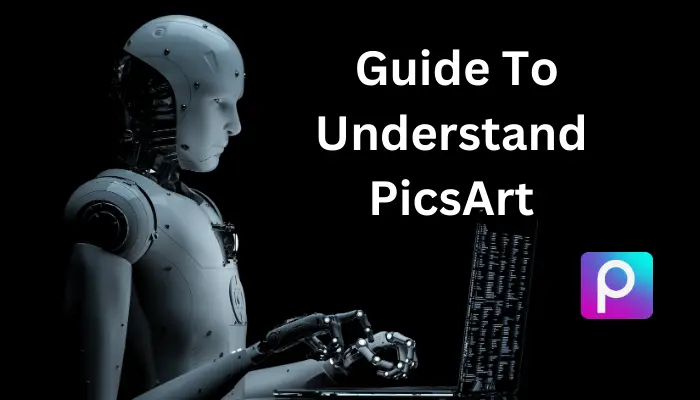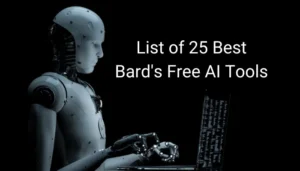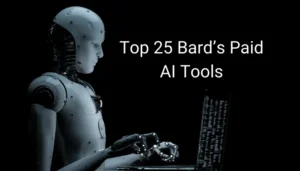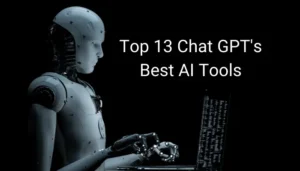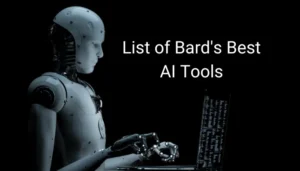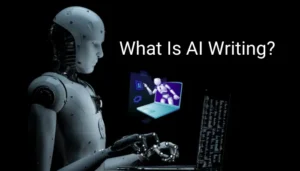Amidst the expansive world of PicsArt photo editing, this app has become a force to be reckoned with. Offering customers an unrivaled stage to express their creativity. You can use it more vigorously when you are informed about its features, functionalities, and the magic it exercises on photo editing enthusiasts.
Mastering Creativity with PicsArt:
This revolutionary photo editing app has taken the digital world by storm. With its user-friendly interface and various features, this tool caters to beginners and seasoned photo editors.
What is PicsArt Editor?
PicsArt Editor is a versatile and user-friendly photo and video editor AI image tools that offers a wide range of creative tools, filters, and effects. It allows users to enhance, manipulate, and personalize their photos and videos on various platforms, providing an interactive and engaging editing experience.
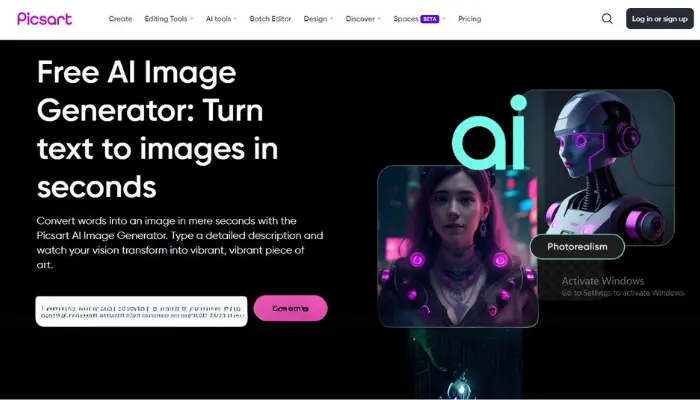
From basic adjustments to advanced filters, here’s what makes this specific editor stand out:
- Smart Brushes: Craft intricate designs and edits precisely using this tool’s versatile smart brushes.
- Filters Galore: Explore a vast collection of filters, from vintage vibes to futuristic flair, to give your photos a unique touch.
- Cutout Tool: Seamlessly remove backgrounds and create stunning compositions with the intuitive cutout tool.
- Text and Sticker Integration: Add a personal touch to your images with various fonts, stickers, and overlays.
Let’s make a comparison of AI tools here.
Picsart Subscription/Pricing Plans:
Explore a range of subscription plans tailored to your creative needs.
| Plan | Free | Picsart Plus | Picsart Pro | Picsart Enterprise |
| Price | $0/mo | Everything in Free: AI tools, Face retouching tools, Full range of premium templates, fonts, and stickers, Millions of stock photos and video clips, Downloads as JPG and PDF files, 5 GB of cloud storage | $15 ($7/mo, $84 billed yearly, save 53%) | Custom |
| Get Started | Grow your creative skills | Elevate your designs | Maximize creative efficiency | Integrate into your workflow |
| What’s Included | Standard photo and video editing tools, Selection of free images, videos, and customizable templates, Access to web and mobile apps, 100 MB of cloud storage | Standard photo and video editing tools, Selection of free images, videos, and customizable templates, Access to web and mobile app, 100 MB of cloud storage | Everything in Plus: Unlimited use of 15+ cutting-edge AI tools, unlimited use of 1-tap background and object removers and image enhancers; save brand colors; use custom fonts, and bulk edit up to 50 images at once. Ability to add additional seats; 20 GB of cloud storage per seat. | Configurable editing experience, Embedded photo and video editor, Self-service API/SDK solutions, Advanced AI tools |
The Power of PicsArt AI:
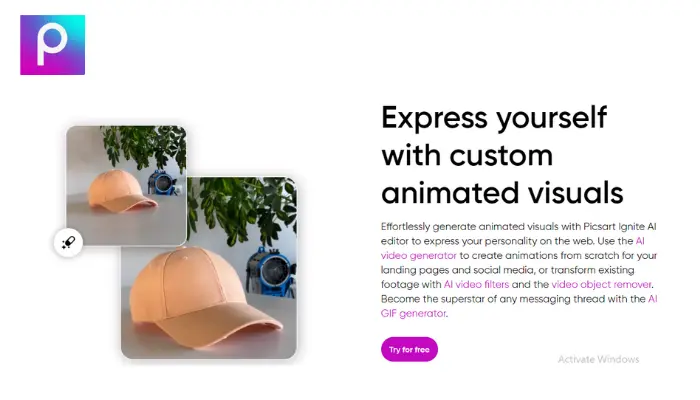
The following are some important aspects of this tool you must know about:
1. The Availability of AI in This Tool:
This tool embraces artificial intelligence to elevate your editing experience. Integrating AI into the Best AI tools introduces a new dimension to creativity, making photo editing smarter and more efficient.
2. AI-Powered Enhancements:
With the help of this tool, you can enjoy the following features:
- Automatic Adjustments: Let this tool analyze your image and suggest automatic adjustments for optimal brightness, contrast, and color balance.
- Background Suggestions: Get creative with AI-generated background suggestions, saving time and adding a touch of uniqueness to your edits.
- Style Transfer: Transform your photos into artwork with the Style Transfer feature, allowing you to emulate the styles of famous artists.
Features of Using PicsArt Online:
In this digital age, the convenience of accessing and editing your photos anytime, anywhere, has become paramount. With its robust online features, PicsArt, a leading photo editing platform, takes this convenience to a new level. This tool recognizes the importance of flexibility in your creative process. Here’s how this tool’s online platform enhances your editing freedom:
1. Device Independence:
Whether you find inspiration while on your computer or tablet, the online platform of this tool ensures a seamless transition. You can use this tool on different devices at a time. Even if you’re traveling somewhere or want to enjoy leisure time, exploring the different features of this tool is also essential.
2. Seamless Synchronization:
One of the standout features of this tool’s online platform is its commitment to ensuring a smooth editing experience across all your devices. The platform leverages advanced synchronization capabilities to make your creative process effortless.
3. Cloud Storage Feature:
Some people stress out of fear that they will lose their work due to low storage. However, with the help of cloud storage features, you can save your projects of utmost importance and enjoy working hassle-free.
4. Access Anywhere:
Whether you start editing on your laptop and switch to your tablet later, the cloud storage of this tool ensures that your latest edits are instantly available. The days of manual file transfers or version control issues are a thing of the past.
5. Collaboration:
This isn’t just about individual creativity; it’s also a collaborative platform. With real-time collaboration features, multiple users can contribute to a project simultaneously. Distance becomes irrelevant as you and your collaborators work together seamlessly. Share ideas and refine your creations at the moment.
Read more: which Chat GPT app is best?
PicsArt Photo Editor in Action:
Creating memorable edits with its photo editor is very simple. All you must know is a step-by-step guide to making notable edits:
1. Choose Your Canvas:
Open the editor of this tool and select the canvas size that suits your project, whether it’s a social media post or a high-resolution print.
2. Basic Adjustments:
You can adjust different features, like changing the brightness level and saturation.
3. Artistic Touch:
Experiment with filters, overlays, and effects to add a unique and artistic flair to your image.
4. Text and Stickers:
Personalize your creation with text and stickers, expressing your creativity in every detail. Also, find the AI tools directory.
Worldwide Usage of This Tool:
Here are some countries where this amazing tool is known to be widely used:
1. Brazil: In Brazil, this tool has gained popularity among users who appreciate its diverse editing tools and features. Contributing to the country’s vibrant digital creative community.
2. Indonesia: Indonesia is another country where this tool has made a mark, with users leveraging its capabilities. For creative expression and enhancing their photos.
3. Russia: This tool is widely used in Russia, with features including AI tools and collaborative options. Have contributed to its popularity among digital artists.
4. Japan: In Japan, this tool has found favor among users looking for a comprehensive photo editing platform with its user-friendly design and powerful features.
5. China: China has its own set of popular editing apps. This tool still garners users who appreciate its diverse tools and creative options.
6. Mexico: The Mexican creative community has embraced this tool, using it for photo editing, graphic design, and other visual projects.
These are just a few examples of this tool’s expansive global user base. Users from diverse countries contribute to the platform’s popularity.
Get more info: Virtual Staging AI.
Summary:
In short, PicsArt is a new photo editing software with amazing features, such as the advanced “Photo AI” technology. You can experiment with its different features to edit your photos and make them more sophisticated and better. You can demonstrate your photo editing talent with the assistance of this software. You must also learn how to remove Picart files on Android phone.