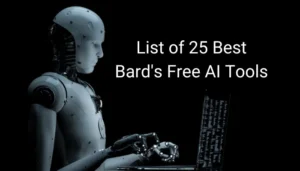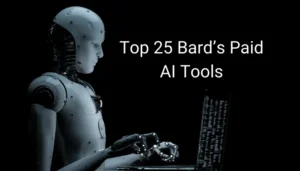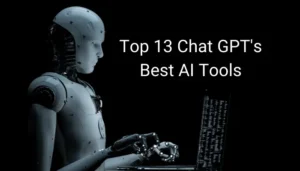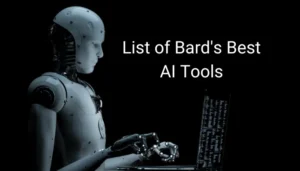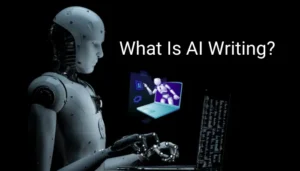Introduction
Imagine bringing your creative vision to life without wrestling with complex software or spending a fortune on production gear. That’s where Wonder Studio steps in, a revolutionary tool that’s changing the game for visual effects (VFX) in 2025. Now part of Autodesk Flow Studio, Wonder Studio uses cutting-edge AI to automate animation, lighting, and compositing, seamlessly blending CG characters into live-action scenes.
Whether you’re a filmmaker crafting an indie sci-fi short, an animator building a portfolio, or a hobbyist experimenting with wonderstudio ai, this cloud-based platform makes VFX accessible, affordable, and exciting. In this blog, we’ll explore how Wonder Studio empowers creators, break down its key features, and show you how to get started with wonder dynamics ai to create stunning animations. Let’s see why wonder studio ai is a must-have for anyone passionate about storytelling through VFX.

What Is Wonder Studio?
Wonder Studio is a cloud-based platform developed by Wonder Dynamics, a company acquired by Autodesk in 2024. Designed to simplify VFX workflows, it uses wonderstudio ai to automatically animate, light, and compose 3D characters into live-action footage. Unlike traditional VFX pipelines that demand extensive expertise and resources, wonders studio makes professional-grade animation accessible to creators of all skill levels.
For example, you can take a simple video shot on your phone and transform it into a polished scene with CG characters, all without leaving your browser. This ease of use, paired with powerful AI, sets wonder studio apart as a game-changer in the VFX industry.
Key Features of Wonder Studio
Here’s a closer look at what makes wonder dynamics stand out:
- AI-Powered Motion Capture (Wonderstudio AI): Wonder Studio captures facial expressions, body movements, and even hand gestures from single-camera footage. This eliminates the need for costly motion capture suits or multi-camera setups, making wonder studio ai ideal for creators on a budget.
- Video to 3D Scene Technology: With wonder animation, launched in beta in October 2024, Wonder Studio converts video sequences into fully editable 3D scenes. It supports multiple camera angles and cuts, allowing you to create complex animations with ease.
- Dynamic Lighting and Camera Tracking: Wonder Dynamics AI matches CG characters to your scene’s lighting and camera movements, ensuring seamless integration. Whether you’re shooting in daylight or under studio lights, wonders studio adapts to your environment.
- Accessibility for All: No need for high-end hardware or years of 3D software experience. All you need is a camera and a browser to start creating with wonder dynamix. This accessibility makes it perfect for beginners and pros alike.
| Feature | Description | Benefit |
|---|---|---|
| AI-Powered Mocap | Captures facial, body, and hand movements from single-camera footage | Eliminates need for expensive gear, saves time |
| Video to 3D Scene | Converts video into editable 3D scenes with wonder animation ai | Supports complex shots, enhances creative flexibility |
| Dynamic Lighting | Matches CG characters to scene lighting | Creates realistic, professional-grade visuals |
| Browser-Based | No complex software or hardware required | Accessible to creators of all skill levels |
Why Choose Wonder Studio for VFX?
So, why should you pick Wonder Studio for your next project? For starters, it saves you time and money while giving you the freedom to focus on what matters: your creative vision. Here’s why wonder dynamics is a top choice for VFX creators:
- Time and Cost Efficiency: Wonderstudio automates 80–90% of repetitive VFX tasks, like rotoscoping and keyframing. For instance, a task that might take hours in traditional software can be completed in minutes with wonder studio ai. This efficiency translates to lower production costs, especially for indie filmmakers or small studios.
- Creative Control: Unlike some AI tools that produce rigid outputs, wonder dynamics ai lets you refine your work in industry-standard software like Maya, Blender, or Unreal Engine. This balance of automation and customization ensures your unique style shines through.
- Versatility for Any Project: Whether you’re producing a short film, a music video, or a social media ad, wonders studio adapts to your needs. Its flexibility makes it suitable for live-action animated films, commercials, or even game cinematics.
- Scalability with Cloud Rendering: By processing in the cloud, wonder studio frees up your local machine, allowing you to work on multiple projects simultaneously. This scalability is a boon for studios juggling tight deadlines.
For example, a YouTuber creating a sci-fi skit can use wonder animation ai to add a CG alien to their footage, while a professional studio can streamline a feature film’s VFX pipeline. No matter your project, Wonder Studio delivers results that look polished and professional.
How to Use Wonder Studio: A Step-by-Step Process
Ready to create your first VFX masterpiece with Wonder Studio? Here’s a straightforward process to get you started with wonder dynamics. Follow these steps to transform your live-action footage into a stunning animated scene.
Step 1: Upload Footage
Begin by logging into the Wonder Studio dashboard at app.wonderdynamics.com. Navigate to the “My Assets” section and upload your single-camera video footage. A stable internet connection is key to avoid interruptions during the upload process. For best results, use high-quality footage with clear actor movements and consistent lighting. Wonderstudio ai can handle a variety of formats, so you’re not limited to professional-grade cameras—your smartphone will do just fine.
Step 2: Assign CG Characters
Next, choose a CG character to bring your scene to life. Wonder Dynamics offers a library of free community-created characters, perfect for quick experiments. Alternatively, you can upload your own 3D model, created in tools like Autodesk Maya or Blender. To ensure compatibility, validate your model locally using these tools to generate metadata, such as bone mapping and T-Pose settings. This step ensures wonder studio ai accurately applies animations to your character.
Step 3: Process and Export
Once your footage and character are ready, wonderstudio takes over. Its AI detects cuts, tracks actors, and applies animations, lighting, and compositing automatically. Within minutes, you’ll have a fully processed scene. You can then export your work in multiple formats:
- Motion Capture Data: Export as USD or FBX for further editing in Maya, Blender, or Unreal Engine.
- Individual Elements: Download clean plates, alpha masks, or lighting passes for precise control over your final composite.
This flexibility makes wonder dynamics ai a powerful ally for creators who want to tweak their scenes in their preferred software.
Tips for Success
To get the most out of wonders studio, keep these tips in mind:
- Browser Choice: Use Chrome or Safari for the smoothest experience, as wonder studio is optimized for these browsers.
- Character Setup: Follow Wonder Dynamics’ bone mapping and T-Pose guidelines when preparing custom 3D models to avoid animation errors.
- Lighting Consistency: Shoot footage with consistent lighting to help wonder animation ai match CG characters seamlessly.
- Test Small Clips: Start with short clips to experiment with wonderstudio ai’s features before tackling larger projects.
| Step | Action | Tips |
|---|---|---|
| Upload Footage | Import video to “My Assets” | Use high-quality footage, stable internet |
| Assign Characters | Select or upload CG models | Validate models in Maya/Blender |
| Process & Export | AI processes and exports data | Export as USD/FBX for flexibility |
Wonder Animation: The Next Frontier
In October 2024, Wonder Dynamics introduced Wonder Animation, a beta feature that takes Wonder Studio to new heights. This wonder animation ai technology converts live-action video sequences into fully editable 3D scenes, complete with advanced camera and environment tracking. For example, you can film an actor walking through a park and transform it into a 3D sci-fi cityscape with CG characters, all within hours. This feature sets wonder studio apart from competitors by offering professional-grade tools in a user-friendly package.
Benefits of Wonder Animation
- Complex Shot Support: Wonder Animation handles wide, medium, and close-up shots, making it ideal for intricate projects like animated shorts or feature films.
- Full Creative Control: Unlike “black-box” AI tools that limit customization, wonder animation ai lets you edit every element—camera angles, lighting, and character animations—in your preferred 3D software.
- Time Savings: By automating scene setup, wonder dynamics cuts production time significantly, allowing you to focus on storytelling.
Use Case: Sci-Fi Short Film
Imagine you’re creating a sci-fi short where actors are replaced by CG aliens. With wonder studio ai, you film the actors in a simple setting, upload the footage to wonderstudio, and use wonder animation to convert it into a 3D scene with alien characters, dynamic lighting, and a futuristic environment. The process, which might take weeks with traditional methods, can be completed in hours, making wonders studio a dream tool for indie creators.
Integration with Industry Tools
One of Wonder Studio’s biggest strengths is its seamless integration with industry-standard tools, ensuring it fits into any VFX workflow. Whether you’re a solo creator or part of a large studio, wonder dynamics ai enhances productivity without disrupting your existing pipeline.
Seamless Compatibility
- Autodesk Maya: Wonder Studio offers a direct plug-in for Maya, allowing you to import processed scenes and refine animations with ease. This is perfect for studios already using Maya for VFX work.
- Blender and Unreal Engine: Export your scenes as USD or FBX files to continue editing in Blender or Unreal Engine. This flexibility makes wonderstudio ai ideal for game developers and animators.
- Open Standards: Wonder Dynamics supports Universal Scene Description (USD), a format that ensures smooth data exchange across platforms, from Maya to Nuke to Unreal Engine.
Who It’s For
Wonder Studio caters to a wide range of creators:
- Studios with Mixed Toolsets: Large teams can integrate wonder dynamics into their pipelines, using it alongside Maya, Blender, or Unreal Engine.
- Solo Creators: Hobbyists or freelancers can use wonderstudio to produce professional-quality VFX without investing in expensive software or hardware.
- Hybrid Workflows: Creators moving from hobbyist to professional projects can scale their work with wonder animation ai, thanks to its compatibility with industry tools.
Pricing and Plans
Wonder Studio offers flexible pricing to suit different needs, making it accessible for individuals and studios alike. Here’s a breakdown of the subscription tiers:
- Lite Plan: $25/month, includes 3,000 credits (equivalent to 150 seconds of live-action animation or 750 seconds of AI motion capture).
- Pro Plan: $125/month, provides 12,000 credits for larger projects, ideal for professional filmmakers or game developers.
- Enterprise Plan: Custom pricing for high-volume needs, tailored for studios with extensive VFX requirements.
Note: Always check the website for the pricing. Pricing my change when you are reading this blog.
Credit System
Wonder Dynamics uses a credit-based system, where 1 second of live-action processing costs 20 credits. Credits reset monthly, and additional credit purchases are in development, offering even more flexibility. For example, the Lite Plan’s 3,000 credits can process a 2.5-minute live-action scene, while the Pro Plan supports up to 10 minutes of footage.
| Plan | Price | Credits | Use Case |
|---|---|---|---|
| Lite | $25/month | 3,000 | Hobbyists, small projects |
| Pro | $125/month | 12,000 | Professional filmmakers, game devs |
| Enterprise | Custom | Custom | Large studios, high-volume needs |
Real-World Applications
Wonder Studio is transforming how creators across industries approach VFX. Here are some practical ways wonder dynamics ai is being used:
- Filmmakers: Indie filmmakers use wonderstudio to produce high-quality VFX on a budget. For example, a small studio used Wonder Studio to animate a CG dragon into a live-action scene, cutting production time by 60% compared to traditional methods.
- Game Developers: Wonder Animation enables developers to create character animations for Unreal Engine projects, streamlining cinematics and in-game sequences.
- Content Creators: Social media influencers and YouTubers use wonder studio ai to add CG charactersiationals can leverage wonders studio to produce eye-catching commercials with animated elements, delivering professional results on tight deadlines.
For instance, a content creator used wonder dynamix to add a CG superhero to a promotional video, completing the project in a single day. This speed and quality make Wonder Studio a versatile tool for any creative project.
Getting Started with Wonder Studio
Ready to jump into Wonder Studio? Here’s how to get started with wonder dynamics and start creating stunning VFX:
- Sign Up: Visit app.wonderdynamics.com to create a free account. You’ll gain access to the wonderstudio dashboard and basic features to start experimenting.
- Explore Free Resources: Wonder Dynamics offers templates and community-created characters to help you get started without upfront costs. These are perfect for testing wonder animation ai’s capabilities.
- Access Support: If you run into issues, submit a ticket through the wonderstudio dashboard or email support@wonderdynamics.com. The team is responsive and eager to help.
- Try Wonder Animation Beta: If you’re a subscriber, test the wonder animation beta to experience its video-to-3D scene technology. It’s included in your existing plan, so there’s no extra cost.
To make your first project a success, start with a short clip to familiarize yourself with wonder studio ai’s workflow. As you gain confidence, tackle larger projects and experiment with custom 3D models to fully harness wonder dynamix.
Frequently Asked Questions
If you’re exploring Wonder Studio, you likely have questions about its pricing, features, legality, and more. Below are some frequently asked questions that will help you understand Wonder Studio and how it compares to other tools.
1. What is Wonder Studio used for?
Wonder Studio is an AI-powered animation tool that replaces actors in video footage with digital characters. It helps creators animate characters automatically using machine learning, saving time on rotoscoping and motion capture.
2. Is Wonder Studio free?
Wonder Studio offers a free plan, but it comes with certain limitations, such as limited output resolution and export credits. For professional use, users typically opt for a paid plan.
3. How much does Wonder Studio cost per month?
The monthly cost of Wonder Studio depends on the plan. Pricing may start from around $19/month for basic features. Higher-tier plans include more export credits, better resolution, and commercial licensing.
4. Can I cancel a Wonder Studio subscription?
Yes, you can cancel your Wonder Studio subscription at any time from your account settings. After cancellation, you’ll retain access to the service until the end of your billing period.
5. Does Wonder Studio leave a watermark?
Yes, the free version of Wonder Studio typically includes a watermark. Paid plans allow you to export videos without watermarks, making them suitable for professional projects.
6. What are the limits of Wonder Studio?
While Wonder Studio AI is powerful, it has limits like character motion accuracy, resolution caps in lower plans, and limited support for multi-character scenes. It’s ideal for single-character animation but might require manual adjustments for complex scenes.
7. Is Wonder Studio legal?
Yes, using Wonder Studio is legal. However, always ensure you have the right to use any source footage or character models to avoid copyright issues.
8. Is Wonder Studio trustworthy?
Wonder Dynamics, the team behind WonderStudio, is a reputable company backed by top industry professionals. The platform uses secure protocols and stores your content safely, making it trustworthy for creators.
9. What is better than Wonder Studio?
Tools like Adobe Character Animator or Blender offer more manual control, but Wonder Studio AI stands out for its automated workflow. The best choice depends on your project needs—manual flexibility vs. automation.
10. Is Wonder Dynamics the same as Wonder Studio?
Wonder Dynamics is the company, while Wonder Studio is their flagship product. The terms are often used interchangeably, especially when referring to the WonderStudio AI animation platform.
Conclusion
Wonder Studio is redefining VFX by making professional-grade animation accessible to everyone. By automating tedious tasks like motion capture and lighting, wonder dynamics ai lets creators focus on storytelling and creativity. Its integration with tools like Maya, Blender, and Unreal Engine, combined with the innovative wonder animation feature, makes it a powerful ally for filmmakers, game developers, and content creators.
Whether you’re crafting a sci-fi epic or a viral social media clip, wonderstudio delivers results that are fast, affordable, and visually stunning. Start exploring Wonder Studio today and transform your VFX workflow with wonder dynamics. Explore our website Ai Tools Guidance for more ai updates, tools and tips.