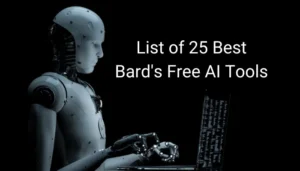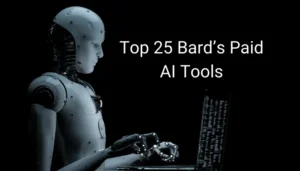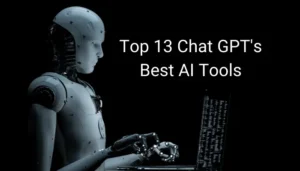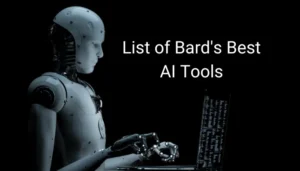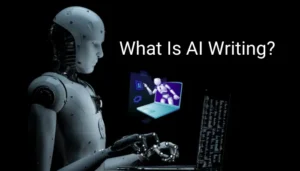Introduction
Have you ever dreamed of turning a fleeting melody in your head into a full-blown song without touching an instrument? That’s where Udio AI steps in, a revolutionary tool that’s transforming the music creation landscape. As one of the leading AI music generators, Udio AI empowers everyone—from content creators to marketers to hobbyists—to craft professional-grade tracks in seconds. Whether you’re producing a jingle for a social media ad or a heartfelt ballad for a personal project, Udio AI makes it simple, fast, and fun.
In this post, we’ll explore what sets Udio AI apart, how it stacks up against competitors like Soundraw and Mubert AI, and why it’s the best AI music generator without text prompts for some users. Plus, we’ll answer the burning question: Is Udio free? Ready to create your own soundtrack? Let’s jump in!

What is Udio AI?
Udio AI is an innovative platform available at udio.ai that uses artificial intelligence to generate music from text prompts. Whether you’re a seasoned musician or a beginner with no musical background, this tool makes music creation accessible. By simply typing a description like “upbeat pop song for a summer vlog,” Udio AI produces a complete track with vocals, instrumentals, and customizable styles in under 40 seconds. Its user-friendly interface and powerful features have made it a standout among AI music generators.
How It Works
The process is straightforward. You start by entering a text prompt that describes the song you want, such as “chill lo-fi track for studying” or “epic orchestral piece for a movie trailer.” Udio AI then processes your input using advanced algorithms to generate a track that matches your vision. The platform’s ability to blend genres, create realistic vocals, and produce royalty-free music sets it apart from other tools like Brev Music Generator or Soundraw AI.
Key Features
Here’s what makes Udio AI a favorite for music creators:
- Style Blending: Combine genres like jazz, hip-hop, or classical to create unique tracks. For example, you could mix “blues guitar riffs with electronic beats” for a fresh sound.
- Realistic Vocals and Instrumentals: Unlike some AI music generators that produce basic beats, Udio AI delivers professional-grade vocals and instruments, rivaling traditional production quality.
- Free Plan: With 100 monthly credits, you can create up to 50 songs, making it accessible for testing before committing to a paid plan.
- Ethical Data Practices: Certified by FairlyTrained, Udio AI uses ethically sourced data, reducing copyright concerns compared to some competitors.
Who It’s For
Udio AI caters to a wide audience. Musicians can use it to prototype songs, content creators can craft background tracks for videos, and marketers can produce jingles for campaigns. Even hobbyists with no musical experience can create personalized tracks for events like weddings or birthdays. Unlike Mubert AI, which focuses on ambient background music, Udio AI offers more control over song structure, making it versatile for various needs.
Why Choose Udio AI Over Other AI Music Generators?
With so many AI music generators available, why pick Udio AI? Let’s compare it to popular alternatives like Soundraw, Soundraw AI, Mubert AI, and Brev Music Generator to highlight its strengths and unique offerings.
Udio AI vs. Soundraw and Soundraw AI
Soundraw and Soundraw AI are known for customizable beats and loops, ideal for background music in videos or games. However, they primarily focus on instrumental tracks and lack vocal generation. In contrast, Udio AI excels at creating full songs with lyrics and vocals, offering a more complete music creation experience. For example, if you need a pop song with catchy lyrics for a YouTube intro, Udio AI outperforms Soundraw, which is better suited for simpler, instrumental tracks.
Udio AI vs. Mubert AI
Mubert AI specializes in generating ambient and background music for projects like podcasts or meditation apps. While it’s great for seamless loops, it offers limited control over song structure and vocals. Udio AI, on the other hand, allows you to customize verses, choruses, and lyrics, giving you more creative freedom. If you’re looking for a tool to craft a specific song rather than generic background music, Udio AI is the better choice.
Udio AI vs. Brev Music Generator
Brev Music Generator is a newer player in the AI music generators space, focusing on quick instrumental tracks. However, it lacks the advanced editing options and vocal capabilities of Udio AI. For users seeking the best AI music generator without text, Brev might suffice for basic beats, but Udio AI offers more versatility with its text-based prompts and style-blending features.
Unique Strengths
Here’s why Udio AI stands out:
- Generous Free Plan: Compared to Suno AI’s 50 daily credits, Udio AI offers 100 monthly credits, allowing up to 50 songs without cost.
- Advanced Editing Options: You can tweak lyrics, regenerate choruses, or adjust verses, unlike Soundraw AI or Mubert AI, which offer less flexibility.
- Ethical Certification: Udio AI’s FairlyTrained certification ensures ethical data use, reducing copyright risks—a concern with some AI music generators.
- Style Library: Recent updates, like the Style Blending and Style Library features, let you combine up to four genre references for unique tracks, a feature praised in community posts on X.
Limitations
No tool is perfect. Some users report that Udio AI (sometimes misspelled as uido ai in searches) can struggle with niche genres, like avant-garde jazz, where prompts may not fully capture the desired sound. Additionally, while the platform is user-friendly, complex prompts may require experimentation to achieve the best results. Despite these minor drawbacks, Udio AI remains a top contender for most music creation needs.
Comparison Table: Udio AI vs. Competitors
| Feature | Udio AI | Soundraw/Soundraw AI | Mubert AI | Brev Music Generator |
|---|---|---|---|---|
| Vocal Generation | Yes, realistic vocals | No | Limited, ambient focus | No |
| Free Plan | 100 credits/month (50 songs) | Limited features | Limited credits | Basic tracks only |
| Style Blending | Yes, advanced | Basic customization | No | No |
| Editing Options | Lyrics, verses, choruses | Loops only | Minimal | Minimal |
| Ethical Data Use | FairlyTrained certified | Not specified | Not specified | Not specified |
| Best For | Full songs, vocals | Instrumental beats | Background music | Simple instrumentals |
This table highlights why Udio AI is often the best AI music generator without text for users needing vocals and customization, while competitors like Soundraw or Brev Music Generator cater to simpler needs.
How to Create Music with Udio AI: A Quick Start
Ready to try Udio AI? Here’s a step-by-step process to get you started, designed to be simple and effective for beginners and pros alike.
Step 1: Sign Up
Visit udio.ai and create a free account. The signup process takes less than a minute, requiring only an email address. Once registered, you get instant access to the free plan with 100 credits, enough for up to 50 songs.
Step 2: Write a Prompt
Describe your song in the text input field. For example, type “romantic ballad with piano and soft vocals” or “energetic EDM track for a workout video.” The more specific your prompt, the better the output. For instance, “80s synth-pop for a retro ad” yields more precise results than a vague “pop song.”
Step 3: Customize
Use Udio AI’s Style Library to select genres, moods, or instruments. The Style Blending feature, recently updated, lets you combine up to four style references (e.g., “folk guitar with techno beats”). You can also adjust tempo, key, or vocal style to match your vision.
Step 4: Refine and Download
After Udio AI generates your track (in under 40 seconds), listen to the preview. If it’s not perfect, use the editing tools to tweak lyrics, regenerate sections, or adjust the mix. Once satisfied, download the royalty-free track for your project.
Tips for Success
- Be Specific: Prompts like “jazzy hip-hop with soulful vocals for a cafe vlog” work better than generic ones.
- Experiment with Style Blending: Try unique combinations, like “classical piano with trap beats,” for standout tracks.
- Iterate: If the first output isn’t ideal, refine your prompt or adjust settings for better results.
- Test the Free Plan: Use the 100 monthly credits to explore features before upgrading.
This process makes Udio AI accessible even for those new to AI music generators, ensuring you can create high-quality tracks without technical expertise.
Real-World Applications of Udio AI
Udio AI’s versatility makes it a go-to tool for various industries and personal projects. Here are some practical ways to use it, along with examples to show its impact.
1. Content Creation
YouTubers and podcasters often need background music to enhance their content. With Udio AI, you can generate custom tracks tailored to your video’s theme. For example, a travel vlogger used Udio AI to create an “upbeat acoustic track for a beach montage,” saving hours compared to searching stock music libraries.
2. Marketing and Ads
Marketers can use Udio AI to produce catchy jingles for social media campaigns. A small business owner created a 30-second jingle for an Instagram ad, describing it as “pop-rock with an energetic vibe.” The result was professional and cost-effective, avoiding the high fees of traditional music production.
3. Entertainment
Filmmakers and game developers can craft custom soundtracks without hiring composers. For instance, an indie game developer used Udio AI to generate “epic orchestral music for a fantasy game,” which perfectly matched the game’s atmosphere and saved thousands in production costs.
4. Personal Projects
Udio AI is perfect for personal milestones like weddings or birthdays. A user created a “soft acoustic song with heartfelt lyrics” for their partner’s birthday, adding a personal touch without needing musical skills. Unlike Mubert AI, which focuses on ambient tracks, Udio AI’s vocal capabilities make it ideal for such projects.
5. Case Study
A digital marketing agency tested Udio AI against Soundraw AI for a client’s ad campaign. They needed a “funky jazz track for a coffee shop ad.” Udio AI delivered a 45-second track with vocals in under a minute, while Soundraw required manual loop adjustments and lacked vocals. The client reported higher engagement with the Udio AI track, proving its effectiveness for professional use.
Is Udio AI Free? Pricing and Plans
A common question users ask is, “Is Udio free?” Let’s break down the pricing and value to help you decide.
Free Plan
Udio AI offers a generous free plan with 100 credits per month, allowing you to create up to 50 songs. This is ideal for testing the platform or small projects. Each song typically uses 2 credits, making it one of the most accessible AI music generators for beginners.
Standard Plan
For $10/month, the Standard Plan provides 2,500 credits, commercial rights, and faster generation times. This plan is perfect for professionals needing high-quality tracks for public-facing projects, like YouTube videos or ads. The commercial license ensures you can use tracks without legal concerns.
Value for Money
Compared to competitors, Udio AI’s pricing is competitive:
- Soundraw/Soundraw AI: $5.99/month for basic features, but no vocals or advanced editing.
- Mubert AI: $39/month for premium plans, which is steeper for similar output.
- Brev Music Generator: Free for basic tracks, but lacks the depth of Udio AI’s features.
Pricing Comparison Table
| Plan | Udio AI | Soundraw | Mubert AI | Brev Music Generator |
|---|---|---|---|---|
| Free Plan | 100 credits (50 songs) | Limited features | Limited credits | Basic tracks only |
| Paid Plan | $10/month (2,500 credits) | $5.99/month | $39/month (premium) | Not available |
| Commercial Use | Yes (Standard Plan) | Limited | Yes (premium) | Not specified |
| Best For | Full songs, vocals | Instrumental loops | Background music | Simple instrumentals |
Pro Tip: Start with the free plan to test Udio AI’s capabilities. If you need commercial rights or more credits, the $10/month plan offers excellent value.
Udio AI’s Impact on Music Creation in 2025
Udio AI is reshaping how music is created, and its influence is growing in 2025. Here’s how it’s making waves and what the future holds.
Current Trends
AI music generators like Udio AI are gaining traction, with over 15 million monthly users across platforms like udio.ai, Suno, and Mubert AI. The rise of AI-generated music reflects a shift toward democratizing creativity, allowing anyone to produce professional tracks without expensive equipment or expertise. Posts on X highlight excitement around Udio AI’s recent updates, like Style Blending, which lets users fuse genres for unique results.
Future Potential
Looking ahead, Udio AI could integrate with streaming platforms like Spotify, making AI-generated music more mainstream. Imagine uploading your Udio AI tracks directly to playlists or collaborating with artists via the platform’s community features. Such integrations could redefine how music is shared and consumed, positioning Udio AI as a leader in the AI music generators space.
Community Buzz
The music creation community is buzzing about Udio AI. Recent X posts praise its Style Library and blending features, with users sharing tracks that combine “rock with reggae” or “classical with EDM.” However, some users note challenges, like inconsistent outputs for niche genres, suggesting room for improvement. Despite this, Udio AI’s accessibility and quality make it a favorite among creators.
Industry Impact
Udio AI is leveling the playing field for small businesses and independent creators. By offering royalty-free music at a low cost, it reduces barriers to high-quality audio production. For example, a startup can create a professional ad soundtrack without hiring a composer, saving thousands. This democratization aligns with AI Tools Guidance’s mission to empower users with accessible technology.
Frequently Asked Questions About Udio AI
1. Is Udio AI free to use?
Udio AI currently offers a free plan with limited features, allowing users to test its music generation capabilities. However, for full access to its tools, premium options are available. Many creators start with the free version before upgrading based on their needs.
2. Is Udio being sued?
As of now, Udio AI is under legal review related to AI-generated music copyright concerns. Like many AI music generators, its use of training data has raised questions from the music industry. However, no final judgment has been made.
3. Is Udio the best AI music generator?
Udio AI is considered one of the best AI music generators by many users for its realistic vocals and song quality. While others like Soundraw AI, Mubert AI, and Brev Music Generator also offer quality tools, Udio stands out for vocal-based songs and intuitive design.
4. Is AI music legal?
Yes, AI-generated music is generally legal, but issues can arise if it closely mimics copyrighted works. Platforms like Soundraw, Mubert, and Udio AI recommend creating unique compositions to avoid legal risks.
5. Are AI songs legal on Spotify?
Spotify allows AI songs, but it has removed content that violates rights or mimics real artists. If you’re using Udio AI, make sure your music is original and follows platform guidelines before uploading.
6. Do I own my AI music?
Ownership of AI music depends on the tool’s terms. Udio AI often grants usage rights for songs you generate, especially under paid plans. Read the platform’s licensing terms before commercial use.
7. How does Udio AI compare to Soundraw and Mubert AI?
Udio AI is designed for full-length songs with vocals, while Soundraw AI and Mubert AI focus more on background or instrumental tracks. Each has its strengths based on user needs.
8. Can I use Udio AI for commercial projects?
Yes, you can use music generated with Udio AI commercially, depending on your subscription. Always double-check licensing terms before publishing.
9. What makes Udio AI stand out?
Udio AI offers high-quality vocals, easy lyric customization, and user-friendly interfaces. These features make it popular among content creators and musicians.
10. Is there a best AI music generator without text input?
Yes. Tools like Mubert and Soundraw AI offer music generation without text input. Udio AI also provides options for guided creation with minimal typing.
Conclusion
Udio AI is a game-changer for anyone looking to create music in 2025. Its ability to generate full songs with vocals, intuitive interface, and ethical data practices make it a standout among AI music generators like Soundraw, Mubert AI, and Brev Music Generator. Whether you’re a YouTuber needing a catchy intro, a marketer crafting a jingle, or a hobbyist composing a personal song, Udio AI delivers quality and ease.
With a generous free plan and affordable pricing, it’s accessible to all. Visit udio.ai to try it yourself and join the AI Tools Guidance newsletter for more tips on mastering AI creativity. Your next hit song is just a prompt away!