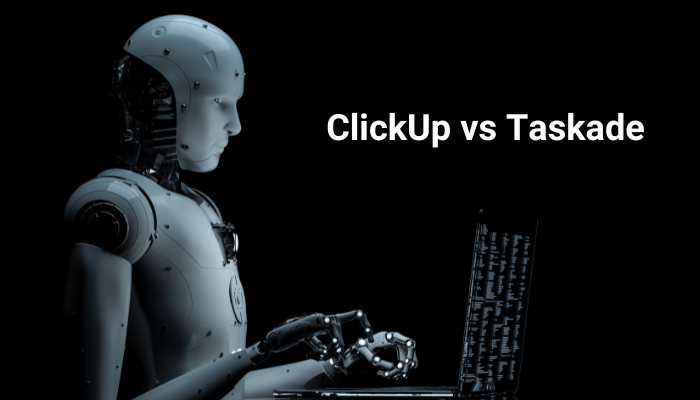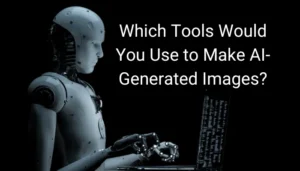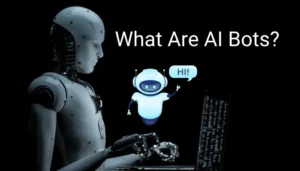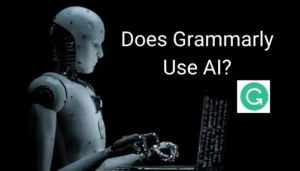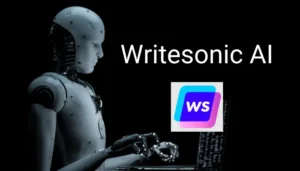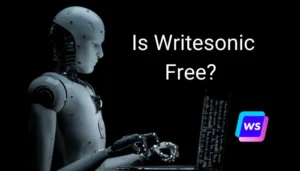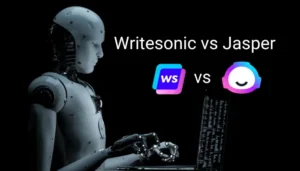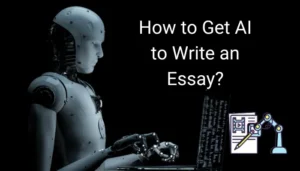ClickUp vs Taskade is a frequently searched comparison appearing in productivity software catalogues. These platforms simplify project management, team collaboration, and workflow optimisation, but which one is the best? In this blog post, we have discussed their key features, pricing, and interface, as well as the pros and cons to help you make an informed decision.
Wondering how Taskade compares to other productivity tools? Check out our detailed comparison here: Taskade vs Notion.

ClickUp vs Taskade: Which Productivity Tool Is Better for Teams?
Let’s examine how each one is doing in the workplace when it comes to supporting team productivity and collaboration.
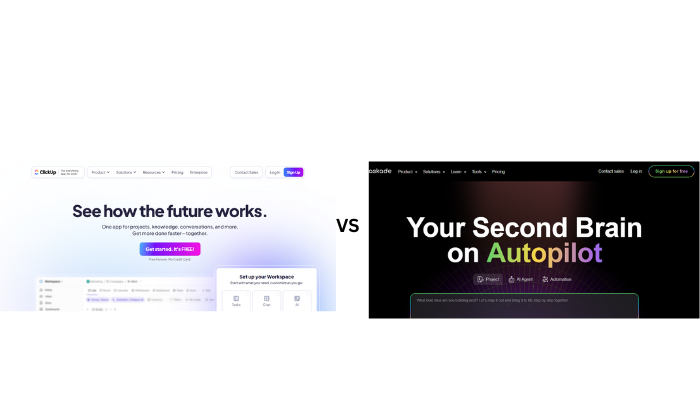
1. Team Collaboration and Communication
ClickUp has features such as built-in chat, comments, mentions, and document sharing, all perfect for remote teams. At the same time, Taskade is a tool focused on real-time collaboration and has video conferencing, task syncing, and shared workspaces, enabling teams to work from home. This communication ecosystem is smooth as silk.
2. Task and Workflow Automation
ClickUp is a brand known for its automation tools. The users can automate recurring workflows, assign tasks, and create dependencies as triggers. Taskade has only the most basic automation, but it does not have the numerous features or the customizability that ClickUp’s setup has.
3. Integration with Team Tools
ClickUp has over 1,000 integration tools, such as Slack, Zoom, and Google Drive. Taskade may be on the lower side regarding integration numbers. However, it still has the main tools like Google Calendar, Dropbox, and Outlook, thus covering what a team collaboration needs the most.
Feature Comparison: ClickUp vs Taskade for Project Management
Determining which platform is better regarding features is vital for managing complex projects.
1. Task Management Capabilities
ClickUp allows users to structure tasks the way they want with lists, boards, and Gantt charts. Subtasks, priorities, and tags are easily personalised. Taskade has a checklist, which is easier to handle with light tasks and does not need extensive control over enterprise-level projects.
2. Templates and Customization
Among the several features of ClickUp, it is worth pointing out the variety of available templates for different industries and workflows. Users can also create custom views and dashboards. Taskade provides a smaller choice of templates, focusing on minimalism, specifically liked by startups or small teams.
3. File Sharing and Document Collaboration
ClickUp permits users to make documents, connect them with tasks, and collaborate with the team in real time. Taska, on the other hand, uses a straightforward approach for integrating task lists and notes with markdown support and team editing; however, this simplicity results in limited document functionality compared to ClickUp.
4. Goal Tracking and Time Management
ClickUp has a goal tracker, a timekeeper, and a task scheduler, which are key components of performance analysis. On the other hand, Taskade only gives you simple ways of setting goals and does not support time management the way ClickUp does.
ClickUp vs Taskade Pricing: Which Offers More Value for Your Money?
Both platforms have free and paid versions, but the pricing policy and the stuff included in each type of subscription are considerably different.
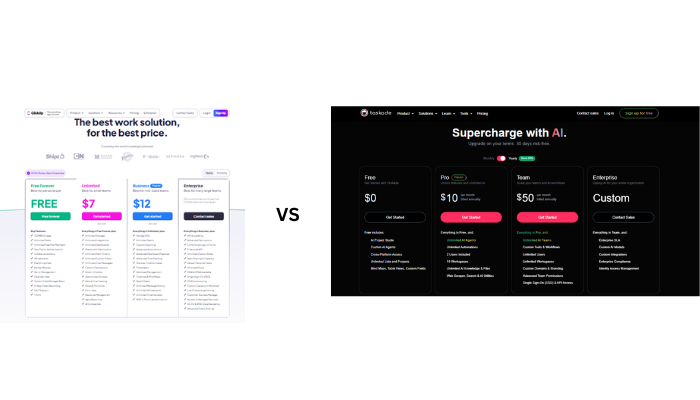
1. Comparison of Free Plans
ClickUp’s free plan offers unlimited tasks, members, and collaborative documents, making it suitable for startups. Although Taskade’s free version offers unlimited tasks and real-time collaboration, the system is still below an advanced level.
2. Presentation of Premium Plans
With the basic Plan of $7/ user/ month, you can get the full range of ClickUp’s capabilities. Now with advanced automation, time tracking, and integrations, the team is all set. For example, the lowest price for Taskade is $8 per user per month, and it is the primary focus of the customer’s needs of the platform, which is regarding collaboration tools and workspace upgrades.
3. Relation of Features to Cost
There are several enterprise-level features that ClickUp offers at a slight decrease in cost, which is very beneficial for companies in the growth period. Taskade is more likely to be chosen by people who prefer simplicity and want to brainstorm ideas in real-time.
4. Business Scalability
One of the advantages of ClickUp is that it can be scaled not only using advanced dashboards but also by using enterprise options. The other system, Taskade, may not be the best option for larger teams, despite its efficient performance, as it has been designed for small business teams and is not integrated with many other applications.
User Interface and Experience: ClickUp vs Taskade Breakdown
It’s not a question of their content but mainly just how the user interface and user experience can contribute to the most productive working environment they could ever have. Regarding design and usability, ClickUp and Taskade will be discussed in the following areas.
1. User Interface Design
It has a very detailed and compact UI, making it quite suitable for the design while not compromising its usability, thus being ClickUp. The less is more motto is exemplified in Project Management, which is made simple with Taskade through its minimal interface.
2. Кривая обучения
Using ClickUp requires more of a learning curve since the program has unlimited features. Taskade is very user-friendly, so it fits perfectly for the first-time user or a team that is not technically savvy.
3. Mobile and Cross-Platform Support
Both of these applications have very efficient mobile apps and cross-platform syncing. While the speed of ClickUp’s operations is smoothly executed on devices, Taskade maintains a speedy, light experience.
ClickUp vs Taskade: Pros, Cons, and Final Verdict
Now, let’s summarise each tool’s advantages and disadvantages after breaking down its core components one by one.
1. ClickUp: Key Advantages
- The product has many
- The best price to fit in enterprises
- In-depth automation and reporting
2. Taskade: Key Advantages
- You can collaborate in real time and with the help of video
- Slick and clutter-free interface
- One can easily use and set up the tool
3. ClickUp: Limitations
- But it appears to be the right choice for most beginners
- Has to be introduced by a professional to get the full benefits
4. Taskade: Limitations
- Not equipped with advanced project management tools
- It integrates just a few services
If you want to know what AI tools are available to leverage, explore our detailed article.
Final Verdict: ClickUp vs Taskade
Of the two, ClickUp is a full-fledged, scalable solution supported throughout the user journey, and essentially the more feature-packed option. In contrast, Taskade is lighter and more straightforward, which assures faster collaboration and brainstorming due to less feature baggage being carried around.
To close the match, the ClickUp vs. Taskade choice entirely depends on the requirements a team of people would have—on the one hand, control from the enterprise level and, on the other, bare minimum, entirely real-time coordination. Both tools are excellent, but your productivity goals will determine which platform is the perfect fit.