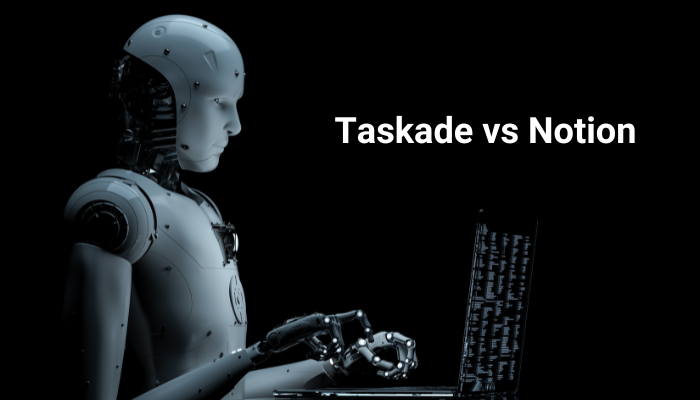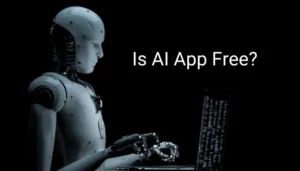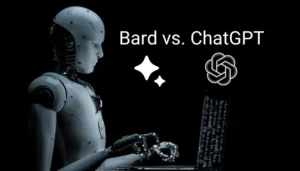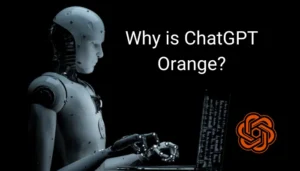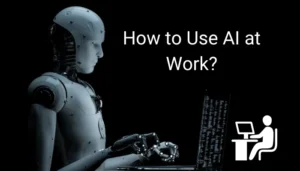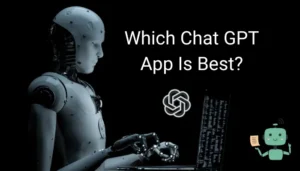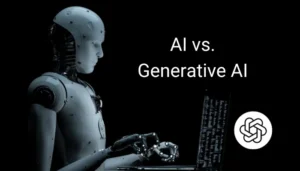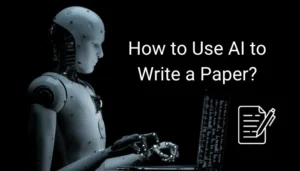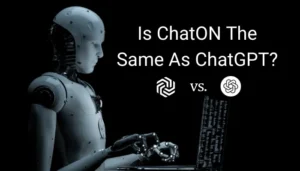No acelerado cenário digital atual, selecionar a plataforma de produtividade correta pode ser o sucesso ou o fracasso do seu fluxo de trabalho. O Taskade e o Notion têm sido dois dos players mais fortes nesse segmento. Embora ambos ofereçam suporte para gerenciamento de tarefas, colaboração e personalização, também diferem em termos dos pontos fortes que oferecem. Este post do blog fará uma comparação abrangente entre o Taskade e o Notion, incluindo seus recursos, usabilidade, preços, integrações e valor geral.
Confira nossa comparação detalhada de Copymatic vs Jarvis para explorar mais Ferramentas de escrita com IA.
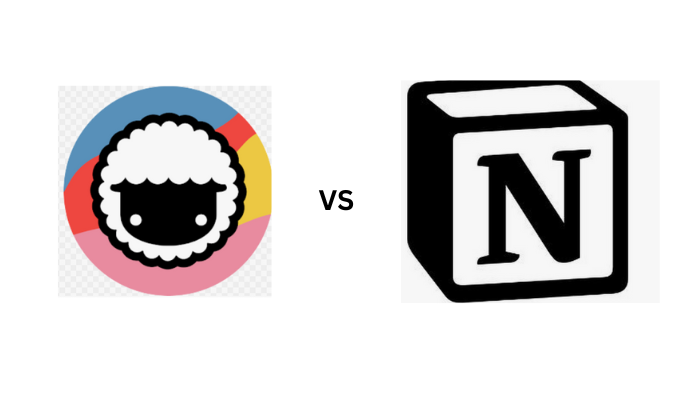
Introdução ao Taskade e Notion
Antes de comparar os recursos, vamos primeiro entender o que cada plataforma oferece e o que as diferencia.
1. O que é Taskade?
O Taskade é uma plataforma de produtividade que simplifica tudo para você e permite que você trabalhe com outras pessoas como se estivessem na mesma sala. Ele possui um gerenciador de tarefas integrado, mapas mentais, bate-papo em grupo e funções de videochamadas. Os usuários podem criar projetos, conversar online, escrever tarefas e fazer brainstormings com inteligência artificial. O Taskade é uma ótima opção para quem trabalha em equipes ágeis ou para quem está constantemente em busca de novas maneiras de criar.
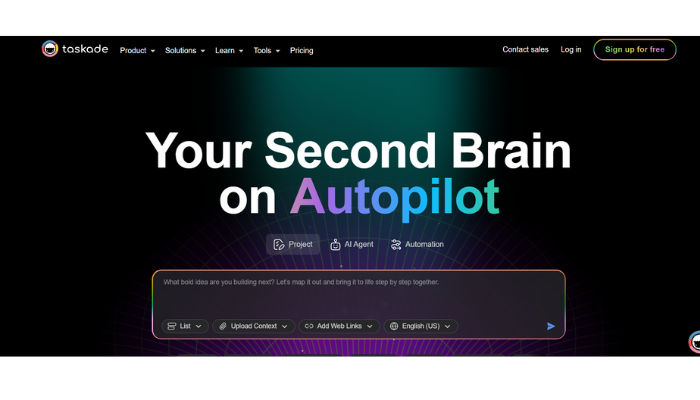
2. A que se refere "Noção"?
Um aplicativo de produtividade modular é o Notion. O software inclui anotações, bancos de dados, wikis, calendários e gerenciamento de tarefasO editor baseado em blocos do produto oferece uma ampla gama de possibilidades de personalização, o que o torna ideal para startups, educadores e empresas. Por exemplo, os usuários podem criar e gerenciar com eficiência grandes sistemas de documentação e coletar conhecimento até certo ponto.
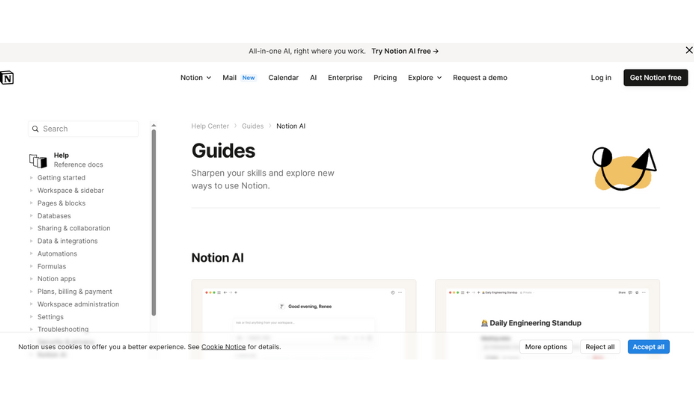
Taskade vs Notion: qual ferramenta de produtividade é a certa para você?
Antes de nos aprofundarmos em recursos específicos, é importante entender como cada ferramenta atende a diferentes necessidades de produtividade. Vamos detalhar.
1. Filosofia de Interface e Design
Para representá-lo, uma interface simples e em tempo real no Taskade é ideal para a criação rápida de tarefas. Por outro lado, o Notion oferece um espaço de trabalho com bastante flexibilidade, incluindo edição em blocos e páginas aninhadas, para documentação e organização mais complexas.
2. Casos de uso e tipos de equipe
A ferramenta Notion é altamente recomendada por equipes envolvidas em gestão do conhecimento, wikis e bancos de dados. O Taskade é uma ferramenta para se conectar melhor com a equipe por meio de projetos, atribuições, etc., obter feedback instantâneo e monitorar ou executar as fases do projeto que funcionam de forma eficiente para equipes ágeis ou remotas.
3. Capacidades de colaboração em tempo real
Com a ajuda de chat no aplicativo, videoconferência e colaboração ao vivo, a plataforma Taskade pode funcionar com sucesso em comunicação em tempo real. Por outro lado, o Notion é ótimo para edição colaborativa, mesmo sem recursos integrados de vídeo ou voz em tempo real.
4. Uso pessoal vs. profissional
Listas de tarefas individuais e notas funcionam perfeitamente com o Taskade; a simplicidade é seu recurso de destaque. Em contraste, gerenciar projetos, roteiros e documentação de equipe surge em áreas onde o Notion é mais adequado. Mais estrutura e personalização mais avançada são as vantagens do Notion.
Comparação de recursos: Taskade vs Notion para colaboração em equipe
Ambas as plataformas oferecem suporte à colaboração em equipe, mas cada uma aborda esse processo de forma diferente. Veja aqui uma análise dos recursos de colaboração.
1. Gerenciamento de Projetos e Tarefas
O Taskade utiliza quadros Kanban, listas de tarefas, mapas mentais e calendários em um único espaço de trabalho unificado. O Notion segue a mesma abordagem, mas depende mais de modelos e visualizações de banco de dados personalizadas.
2. Comunicação em equipe
O Taskade oferece recursos de edição em tempo real, vídeo/voz e colaboração na mesma tela. O Notion é menos poderoso aqui, pois não possui ferramentas integradas; em vez disso, utiliza integrações como o Slack.
3. Modelos e Personalização
O Notion elevou o padrão com sua ampla gama de modelos criados por usuários do mundo todo. O Taskade também oferece modelos, mas em número relativamente baixo; a vantagem é que são modelos mais voltados para integração de equipes.
4. Suporte a arquivos e mídia
Ambas as plataformas aceitam uploads de arquivos, incorporações e links de mídia. No entanto, o Notion é mais adequado para gerenciar bancos de dados e favoritos da web adequadamente.
5. Atribuição de tarefas e prazos
O Taskade permite a atribuição de tarefas em tempo real com notificações imediatas aos responsáveis. Por outro lado, o Notion abrange o mesmo objetivo, mas com uma instalação mais demorada e exigindo mais procedimentos manuais.
6. Recursos de automação e IA
O Notion começou recentemente a incorporar recursos como escrita com tecnologia de IA e resumos derivados de IA. O Taskade está um passo à frente, pois utiliza a IA de forma mais ampla em fluxos de trabalho. Isso permite brainstorming e planejamento de tarefas rápidos.
Facilidade de uso: como o Taskade e o Notion diferem na experiência do usuário
A experiência do usuário desempenha um papel fundamental na adoção. Veja como essas ferramentas se comparam no uso diário.
1. Curva de Aprendizagem
Um usuário completo pode entender facilmente como usar o Taskade, o que leva apenas alguns minutos a partir do primeiro resultado. Por outro lado, o Notion tem uma curva de aprendizado maior devido à sua arquitetura complexa, o que demanda tempo.
2. Integração e Tutoriais
A primeira impressão é proporcionada pelo Taskade, que oferece tutoriais personalizados e demonstrações dos novos recursos. O Notion oferece diversas opções e uma comunidade online bastante ativa.
3. Interface para dispositivos móveis e desktop
Cada aplicativo oferece versões para dispositivos móveis e desktop em estilos diferentes. O Taskade garante uma experiência de navegação rápida em ambas as interfaces, enquanto o Notion pode ser mais lento em dispositivos móveis.
4. Criação de tarefas e configuração de fluxo de trabalho
O Taskade permite que seus usuários finais desenvolvam tarefas em um piscar de olhos. O Notion espera que os usuários criem páginas do zero ou apliquem modelos que podem exigir mais tempo.
Preços Taskade vs Notion: qual oferece melhor custo-benefício?
A relação custo-benefício é importante, especialmente para equipes em crescimento. Vamos explorar as diferenças de preços.
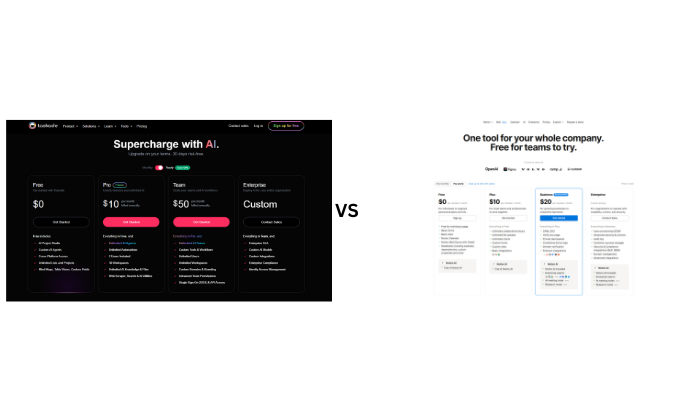
1. Recursos do plano gratuito
O Taskade oferece um número ilimitado de tarefas, projetos e colaboração em tempo real em seu plano gratuito.Embora o Notion tenha os recursos de blocos e páginas, ele restringe as atividades do usuário sem uma atualização.
2. Planos pagos e atualizações
O preço do Taskade é de $8/mês por usuário, mais ferramentas de IA e uso ilimitado. O menor preço é de $10/mês no Notion, que dá acesso a mais bancos de dados e recursos administrativos.
3. Pacotes Enterprise e Team
A Notion apresenta planos mais escaláveis e oferece suporte a SSO e permissões avançadas. A Taskade oferece orçamentos personalizados para soluções empresariais com fluxos de trabalho de IA.
Integrações e Flexibilidade: Taskade vs Notion
A capacidade de se conectar a outras ferramentas é fundamental para qualquer fluxo de trabalho. Veja como cada plataforma se integra às outras.
1. Capacidades de integração
A plataforma Notion conta com mais integrações nativas (por exemplo, Slack, GitHub e Figma), permitindo uma colaboração mais ampla. A Taskade utiliza uma plataforma como o Zapier e conexões baseadas em API para ferramentas de terceiros.
2. Sincronização entre plataformas
Os dados são sincronizados nos dispositivos dos usuários; portanto, o usuário pode usar ambos os programas.
3. Opções de exportação e importação
A estratégia de escolha oferecida pelo Notion inclui a exportação para HTML, PDF ou Markdown. O Taskade oferece uma opção de PDF com funcionamento mais suave, permitindo a sincronização entre diferentes áreas de trabalho. No entanto, a limitação de formatos não permite escolha.
Confira: perplexidade ai vs chatgpt
Veredito final: Taskade ou Notion, qual você deve escolher?
Taskade e Noção são ferramentas excepcionais, mas sua escolha deve depender de suas necessidades específicas.
Se sua equipe prioriza colaboração em tempo real, gerenciamento rápido de tarefas e comunicação integrada, Taskade é a melhor escolha. O Notion oferece flexibilidade e escalabilidade se o seu trabalho gira em torno organização do conhecimento, gerenciamento de banco de dados e documentação de conteúdo.
Para concluir, Taskade vs Notion Não é uma decisão única, mas sim uma questão de alinhar os recursos das ferramentas às suas metas de produtividade. Escolha o melhor fluxo de trabalho de SR, orçamento e estrutura de equipe.