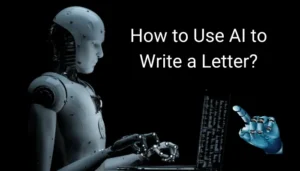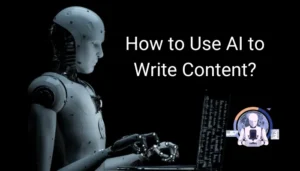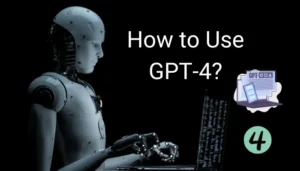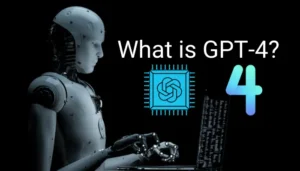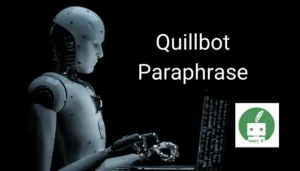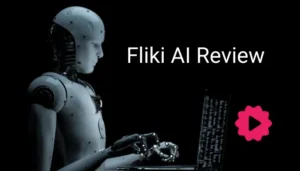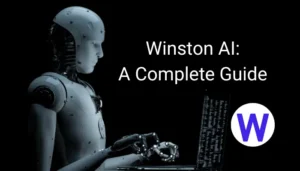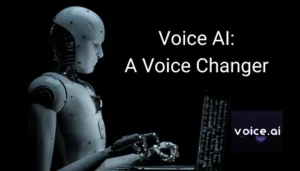AI-generated photographs have become a popular trend in artistic and commercial sectors. Everyone seems to be trying to figure out how to make AI photos with advanced AI photo generator tools. In this blog post, we’ll guide you through the best platforms to create AI images, offer a complete step-by-step guide, provide tips for quality improvement, outline common pitfalls, and so much more. Whether you need a free AI image creator or a realistic AI photo generator, this guide has you covered.
Read our in-depth analysis of Photo AI (Review the Power and Features) to explore its full capabilities.
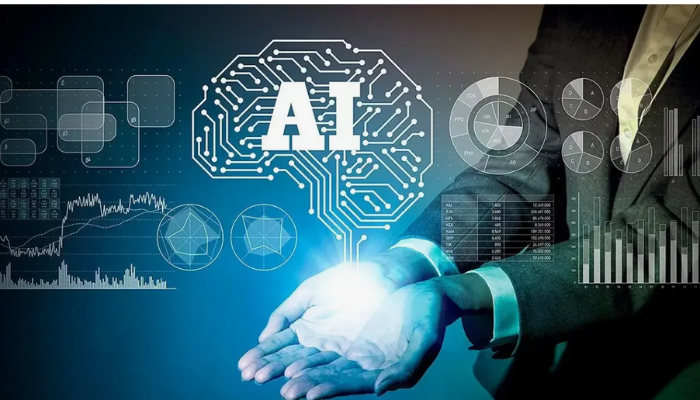
What Are AI Photos and Why Are They Trending?
Before elaborating on the tools and techniques, it’s essential to comprehend the concept of AI photo creation and why it is gaining popularity.
1. AI Photos: What Are They?
Just as any other photograph, AI photos are pictures that can be generated using an AI algorithm. These tools use the concepts of prompt engineering to create images with AI and collage styles and produce vivid imagery without actually capturing images. You can create artistic, hyper-realistic, or abstract images crafted from full imagination.
2. Why Are AI-Generated Images So Popular?
AI-generated image apps are popular because they save time and effort. With AI, users can create content like social media posts, marketing material, and designs without professional expertise. The tools are incredibly flexible and creative.
3. Who Uses AI to Make Photos?
AI photos are utilized by designers, content creators, teachers, and even the average social media user. Others use AI-generated images to create memes, book covers, digital artwork, and presentations. AI-generated visuals also appeal to businesses as they can be produced cheaply and are safe from copyright issues.
Best Tools and Platforms to Create AI Photos
Photo editing and generation are constantly evolving, and choosing the most appropriate platform for optimum quality is essential. Below is a list of the best AI tools I recommend for photo editing and generation.
1. Midjourney
Midjourney is renowned for artistic output and is a Discord-based AI photo generator tool. Midjourney uses text prompts as input and produces quality visuals proportional to the input.
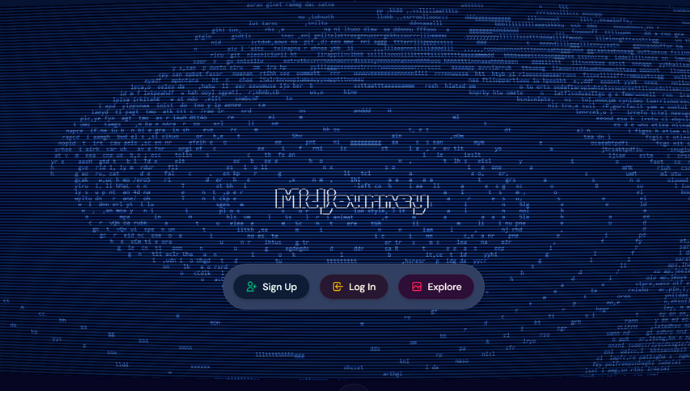
2. DALL·E 3 by OpenAI
DALL·E 3 is another powerful AI photo maker that converts simple text into images with intricate details. DALL·E 3 stands out when creating stylish and emotionally resonant visuals.
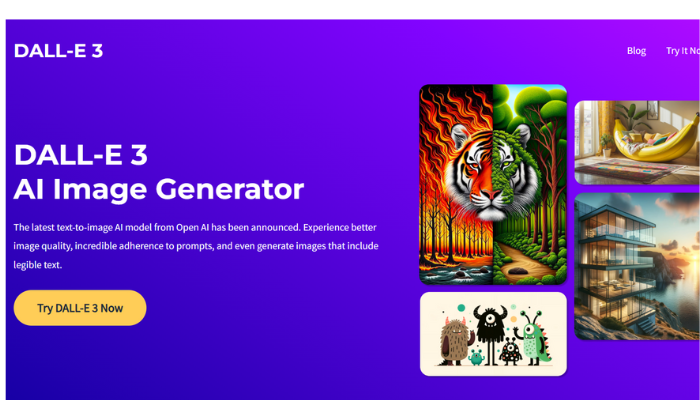
3. Canva AI Image Generator
Canva has introduced an AI tool that enables users to generate images within their designs. It is a good pointer as a free AI image generator, as it is easy for those who prefer drag-and-drop features.
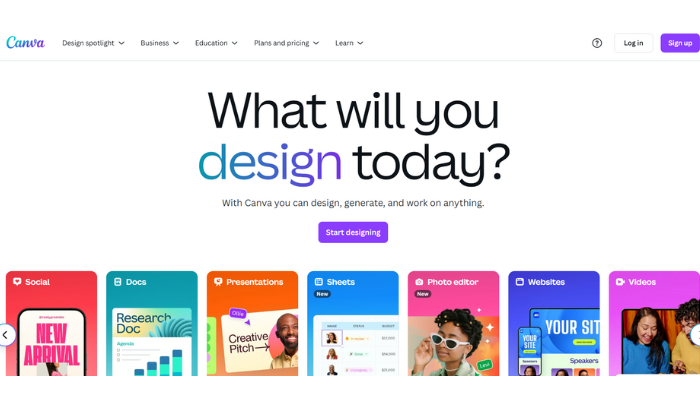
4. Fotor AI Image Generator
Unlike other tools, Fotor is tailored for beginners as it helps users create AI-generated images in seconds without any hassle. Fotor also offers a variety of photo styles, adding to its user-friendly interface.
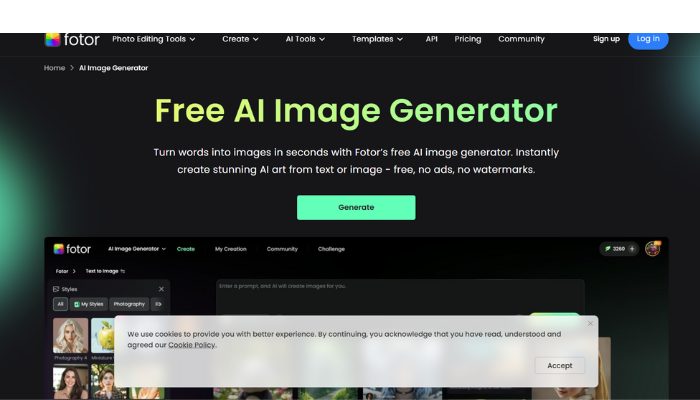
5. NightCafe
NightCafe offers complex style transfer and AI photo creation processes that can be done step by step, and images can also be evolved, which is suitable for creative experimentation.
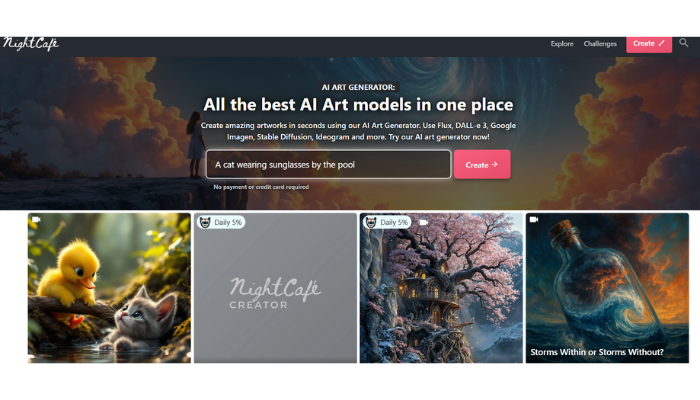
6. Runway ML
Runway ML is one of the most popular video and image generation platforms. This site offers professional AI editing tools tailored for advanced users.
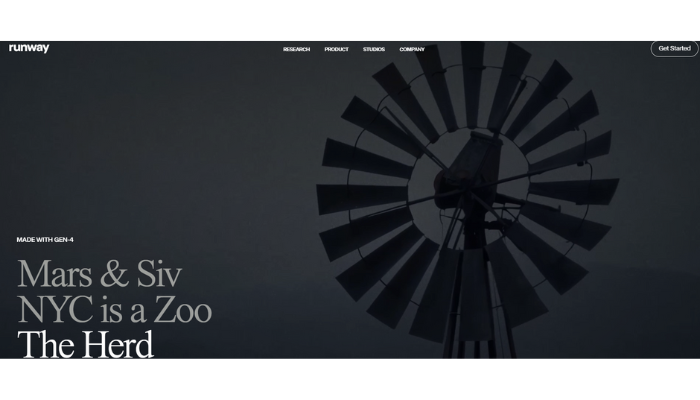
Step-by-Step Guide on How to Make AI Photos
Here is a very straightforward process for AI photo generation that should work on almost any platform.
1. Pick the Right Tool
The first step is to select an AI photo generator that aligns with your needs, for realism, fantasy, and even simplicity. DALL-E and Midjourney are great tools to start with.
2. Sign Up and Choose Preferences
Creating an account and selecting your preferred output format is a must. Additionally, you should set up some basic parameters like style, resolution, and aspect ratio.
3. Put a Text Prompt
Type in a detailed prompt description, such as “set over a futuristic city with neon lights,” to AI generate a picture of it. The prompt should always be highly detailed; the results depend on it.
4. Generate Image
Hit the generate button and allow the AI to work its magic. It is common for most tools to provide a few alternatives so you can select whichever fulfills your requirements best.
5. Download and Save
Finally, if you are done, download the image; some platforms allow you to edit and make further changes to your AI-generated image.
Tips to Improve the Quality of Your AI-Generated Photos
Any photo editing program will benefit from the correct AI tools, and the proper techniques can maximize your output.
1. Be Specific with Prompts
Diction and description matter in AI; use lively, detailed words like “foggy” or “vintage”. “Cyberpunk” is also an excellent addition to help AI visualize what you want.
2. Use High-Resolution Options
For excellent quality, select high definition or 4K options to guarantee the images are ready to be printed.
3. Combine AI with Manual Edits
This will involve generating and improving the photo using editing programs such as Photoshop or Lightroom for adjusted contrasts and better color balance.
4. Review Lighting and Composition
While AI can do most of the tasks, manual reviewing of elements such as the light source and balance will vastly improve the feel of the image.
Common Mistakes to Avoid When Making AI Photos
Sidestepping these problems can help save a lot of time while improving the results by a large margin.
1. Using Vague Prompts
Vague prompts like “dog in park” result in prompts around the same level as these. Instead, “a golden retriever is running through autumn leaves as the soft sunlight shines down” is an excellent alternative.
2. Overloading the Description
Giving too many descriptors can oftentimes confuse the AI. It is best to stick with 1-2 core descriptors per concept.
3. Ignoring Style Settings
Every tool has style presets such as ‘oil painting’ or ‘photo-realistic’ rendering. Not utilizing these will always yield lower quality results.
4. Not Testing Multiple Tools
One AI image generator should not be enough. Check more than one to see what fits your creativity the best.
Legal Considerations When Using AI-Generated Photos
Before publishing or using your AI-generated images commercially, it’s important to understand the legal limitations. The U.S. Copyright Office offers detailed guidance on copyright laws related to AI-generated content. Reviewing this ensures your creations comply with current regulations.
Conclusion
Learning how to make AI photos opens the door to endless creativity and professional-quality graphics. With the appropriate tools for generating AI images, efficient prompts, and by steering clear of some basic errors, anyone can effortlessly create images using AI. This guide provides you with everything you need to know, whether you’re looking for a free AI image generator or realistic photo creators. Begin today and let AI help you manifest your visions.