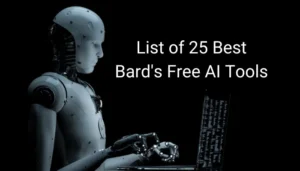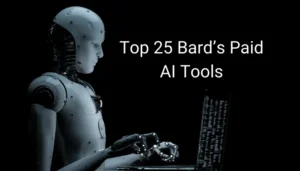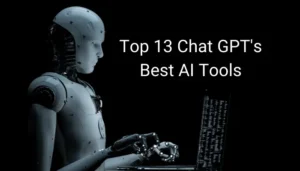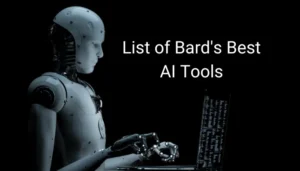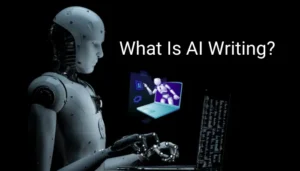In the ever-changing environment of AI-powered writing tools, QuillBot vs Grammarly remains a popular comparison among students, writers, marketers, and professionals. The right choice of a tool will depend on the specific writing task you are working on, such as checking grammar, the meaning of the sentences, or the word, grammar check, or paraphrasing. In this blog post, the detailed comparison of the two platforms based on features, pricing, and performance will be outlined in this guide to help you make your final decision.
How does Grammarly deliver such accurate suggestions? Learn more in our detailed guide: Does Grammarly Use AI?
 1. QuillBot vs Grammarly: Which Writing Tool Is Right for You?
1. QuillBot vs Grammarly: Which Writing Tool Is Right for You?
To determine which writing tool is the most fitting, it is crucial to look into the primary purposes, user experience, and target audience of QuillBot and Grammarly.

1.1 Purpose and Functionality
Grammarly is mainly associated with its strong grammar and spelling check capabilities. It also works on the tone, clarity, and interest. QuillBot, however, is more about paraphrasing and rewriting text using advanced AI technology. Even though they perform the same function, these tools are different in their primary tasks.
1.2 User Interface and Accessibility
Grammarly is a web-based service that provides a user-friendly platform through web, desktop, and mobile applications. The software can easily integrate with Google Docs, Microsoft Word, and web browsers. QuillBot also has a user-friendly interface, but it is a web-based platform primarily focusing on its Paraphraser and Grammar Checker.
1.3 Ideal User Base
Whether you are a student or a researcher who often needs to rephrase a text, QuillBot is just right for you. Besides, for those involved in professional, marketing, or content creation, and for whom flawless grammar and tone consistency are essential, Grammarly is the perfect solution.
2. Key Differences Between QuillBot and Grammarly Explained
Despite both tools having the same function, they have several unique traits. Here is a more detailed look at each platform’s special offerings.
2.1 AI Technology
Grammarly works based on natural language processing or NLP, improving it further with machine learning, to check grammar, punctuation, and the overall tone of the document. QuillBot, on the other hand, deploys AI models specially designed for paraphrasing and rewording sentences.
2.2 Writing Focus
Grammarly is proficient in various tasks, including grammar correction, spelling checks, plagiarism detection, and tone suggestions. QuillBot, in turn, is meant to be used for content rewriting that aims to retain the original idea; hence, it is the best option for academic rewriting.
2.3 Integration Capabilities
In addition to the browser and desktop, Grammarly works with different systems like Gmail, Outlook, and Slack. QuillBot’s integrations, on the other hand, are more of a native character, with most of the support provided through Google Docs and Microsoft Word add-ons.
2.4 Plagiarism Detection
Grammarly offers an entirely user-friendly plagiarism checker and other features under the Premium Plan. In contrast, QuillBot provides it only as a feature of higher-tier plans. Since it is friendlier and gives more details, the Grammarly checker is a more desirable option for academic and professional use.
Grammarly vs QuillBot: Features, Accuracy, and Ease of Use
Understanding specific features helps users evaluate which tool better fits their workflow. Here’s how Grammarly vs QuillBot compares across six key aspects.
3.1 Grammar and Spelling Accuracy
Grammarly is widely recognised for its accurate grammar and spelling correction. It catches more errors than QuillBot, especially in complex sentences.
3.2 Paraphrasing Ability
QuillBot outperforms Grammarly in paraphrasing. It offers multiple modes like Standard, Fluency, and Creative, allowing users to control tone and complexity.
3.3 Tone Detection and Suggestions
Grammarly provides tone suggestions in real-time. QuillBot does not offer this functionality, giving Grammarly an edge for business and professional writing.
3.4 Writing Suggestions
Grammarly offers suggestions for word choice, sentence structure, and engagement. QuillBot’s suggestions are mostly paraphrasing-related and not focused on engagement or tone.
3.5 Ease of Use
Both platforms are user-friendly. However, Grammarly’s seamless integration and responsive design make it slightly more accessible to beginners.
3.6 Supported Languages
Grammarly primarily supports English. QuillBot also focuses on English but allows translation in multiple languages through its translator feature.
Pricing Comparison: Grammarly vs QuillBot Subscription Plans
The price is critical for individuals who decide between QuillBot and Grammarly. Their services differ in terms of the values and characteristics they provide.

4.1 Free Plans
Grammarly’s free plan features basic grammar and spell checks. The free version of QuillBot allows paraphrasing and grammar checks to a limited extent, but daily usage is limited.
4.2 Premium Plans
By paying as low as around $12 per month, you can get the Grammarly Premium subscription, to have the whole package: grammar checks, style suggestions, tone detection, and plagiarism checking. The Premium subscription of QuillBot starts at $8.33 per month (paid annually) and comes with unlimited paraphrasing, advanced modes, and barely any processing time.
4.3 Value for Money
QuillBot is the better choice for those who need rewriting and paraphrasing. Though more expensive, Grammarly offers other tools suitable for professionals besides rewriting facilities
Check Out: decktopus vs beautiful ai.
Final Verdict: Grammarly or QuillBot – Which One Should You Choose?
When considering whether to opt for the Grammarly vs QuillBot tool, it is recommended that you specify your writing requirements. Owing to the impeccable grammar correction, tone detection, and writer enhancement tools, Grammarly is the first-rate option for the business community, marketing, and professional writers. However, the educational sector, specifically students, academic researchers, or anyone needing high-quality paraphrasing, will find QuillBot the most appropriate tool.
In conclusion, go with Grammarly for grammar correction and overall writing quality. For rewriting and paraphrasing, QuillBot is your best bet. Both tools serve unique purposes and, in many cases, can complement each other in a productive writing workflow.