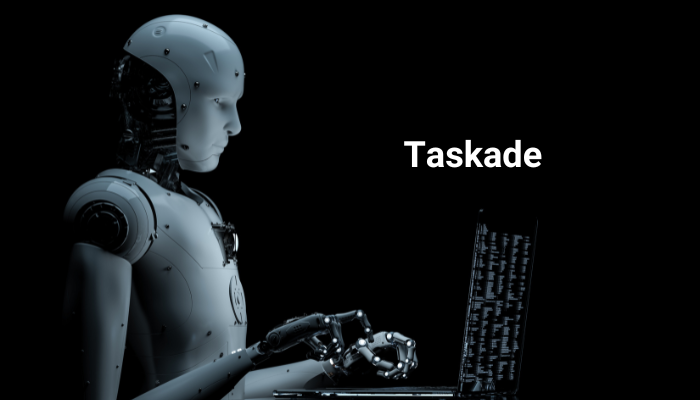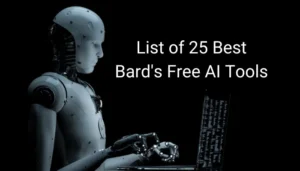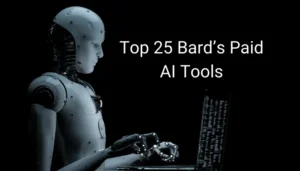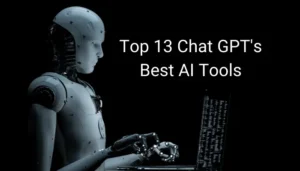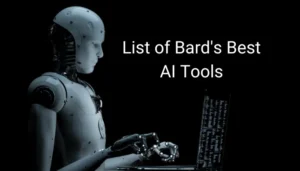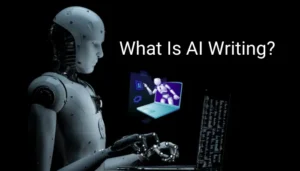Taskade is changing the way people and teams manage tasks, projects, and communication. As a modern AI-infused productivity platform, it unifies project management, communication, collaboration, and even real-time chats into one comprehensive system. In this blog post, we’ll aim to cover what https://www.taskade.com/ Taskade is, its exceptional highlights, a comparison with other AI tools, and whether Taskade is the right tool for you.
For a detailed comparison of Taskade vs Notion, check out our in-depth guide.
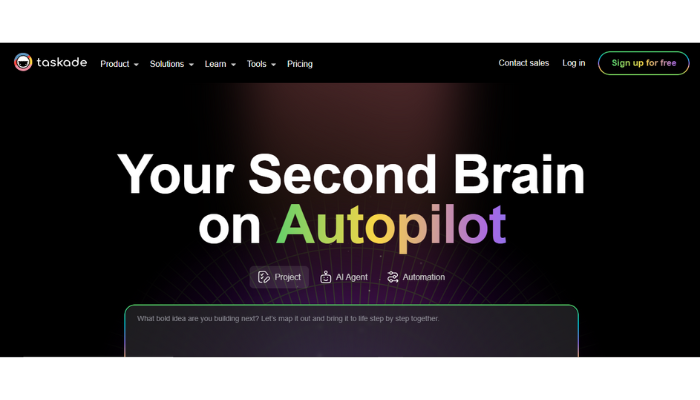
What is https://www.taskade.com/ Taskade and How Does It Work?
To understand Taskade.com, breaking down the functionality and the UI is crucial. Here’s how this tool works.
1. Real-Time Collaboration Across All Devices
Taskade is a real-time collaboration app that works seamlessly across mobile, desktop, and browser platforms. Whatever device you are using, the app will sync to every other device. While you take notes, work on the workflows, or manage a project, changes are visible to everyone as they happen.
2. Intuitive Workspace Structure
Users can create Workspaces, which are divided into Projects, Tasks, and even Subtasks. The multi-level structure is helpful when organizing ideas, planning actions, and team collaboration in a single platform.
3. Seamless Task and Project Creation
With Taskade, creating tasks is similar to writing notes. It supports bullet points, checklists, and even mind maps, meaning it caters to virtually any style of Agile planning or simple to-do lists.
Top Features That Make Taskade a Powerful Productivity Tool
By providing a unique set of features, Taskade proves itself through its Task management tools that are specifically catered to increase productivity. Here are some of the reasons professional teams prefer Taskade.
1. AI-Powered Automation
As a productivity booster, Taskade employs Artificial Intelligence to automate content production, task outlines, project templates, and much more.
2. Multiple Project Views
Aside from action and mind map views, users can also make use of calendar, board, and list views. With this, workflows can be better managed visually.
3. Real-Time Video and Chat
There is no longer a need to rely on other communication devices, as video calls and chat are already integrated into the software. Teams can strategize, map out blueprints, and put plans into action seamlessly.
4. Custom Templates and Recurring Tasks
Predefined templates are available for design, sales, and marketing users. Additionally, recurring tasks are also possible, such as setting tasks for regular check-ups or scheduled sprints.
5. Cross-Platform Compatibility
Taskade functions on various browsers, such as Google Chrome or Safari, and operating systems like Windows, iOS, and Android. Because of this, Taskade is accessible from any device.
https://www.taskade.com/Taskade vs Other Productivity Apps: What Sets It Apart?
Amongst the vast offering of productivity tools in today’s market, Taskade differentiates itself by ensuring users are satisfied with the features offered.
1. All-in-One Project and Communication Tool
Unlike Trello or Asana, which usually need Slack or Zoom integrations, Taskade merges project management and communication within one tool.
2. Built-In AI Tools
Very few competitors provide AI-assisted project management tools. Taskade’s AI leverages creativity by assisting in brainstorming sessions, content creation, and formulating plans.
3. Greater Customization
With Taskade’s unlimited nesting, advanced formatting, and mind mapping, you can do much more than Notion or ClickUp offer.
4. Affordability and Free Plan
With unmatched feature accessibility, Taskade’s free plan stands out competitively amongst premium-laden apps like monday.com or Basecamp.
How Teams Can Benefit from Using Taskade for Collaboration
For unstructured teams that work in a hybrid or remote setting, Taskade comes in handy.
1. Centralized Workspaces for Every Team
For each department or team, there can be individual workspaces where tasks, meetings, and files can be stored.
2. Role-Based Access and Sharing
Project Admins can allocate roles and permissions, ensuring ALL levels of security and responsibility in collaborative projects.
3. Real-Time Feedback and Brainstorming
Through chat, live video, and task comments, teams can now provide immediate feedback outside of the meeting and email loops.
4. Integrated Task Timelines and Deadlines
Visual timelines and deadlines can be set on Taskade, making it easy for team members to track their assignments and stay on schedule.
5. Improved Transparency and Accountability
Taskade makes it easier for teams to keep tabs on the progress of different projects and for team members to be answerable for their actions by making it possible to be documented within a project.
Is Taskade Worth It? A Comprehensive Review and User Experience
Understanding the value offered by Taskade gives one a good reason to allocate their time and resources towards it effectively.
1. User Experience and Interface
Taskade is characterized by easy navigation and a clean, minimalist look that does not intimidate new users. Thus, even an individual with no experience using the platform can organize and create tasks or even project outlines within a short time.
2. Pricing Plans and Value
The free version allows for unlimited task creation and collaboration, while paid subscriptions allow for advanced features such as AI assistance, file uploads, and enhanced permission settings. For companies, this presents a high return on investment.
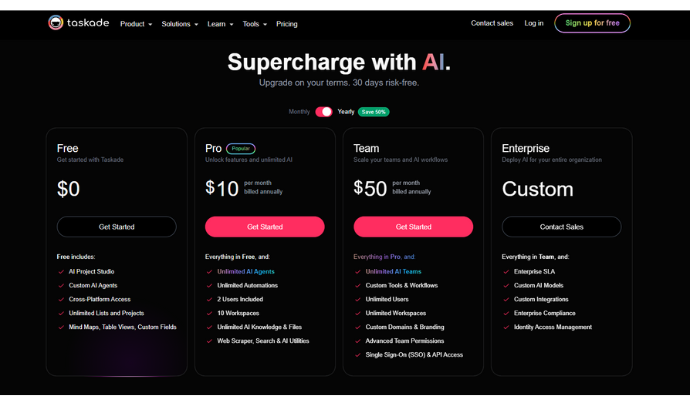
3. Final Verdict: Who Should Use Taskade?
All-in-one productivity applications are suitable for freelancers, educational professionals, new businesses, and teams. This makes Taskade a worthwhile investment. Its comprehensive AI functions, adaptability on a variety of projects, and seamless
Communication integration ensures future reliability.
Conclusion
Taskade is more than just a task organizer; it’s a complete productivity and collaboration platform that customizes to your workflow. With AI-powered tools, real-time sync, and an intuitive interface, Taskade empowers teams and individuals to stay organized and productive. Whether you’re a solo creator or a growing team, Taskade could be the productivity solution you’ve been looking for.