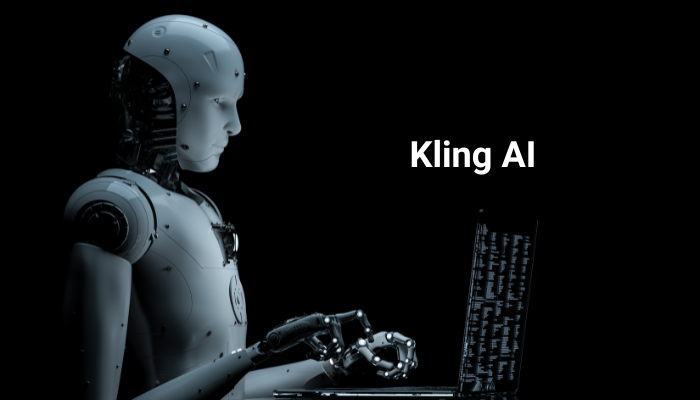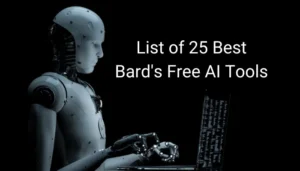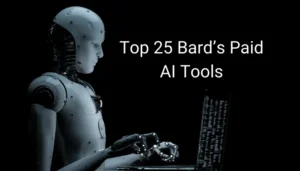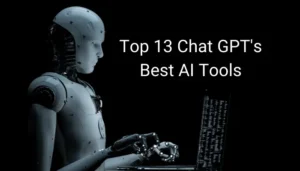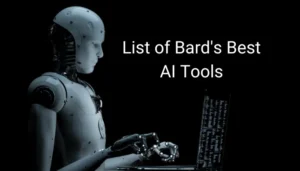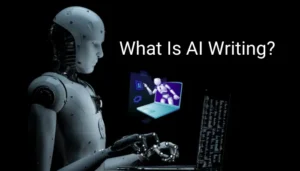Kling AI, developed by Kuaishou, is a cutting-edge AI video generation platform that transforms static images and text prompts into dynamic, high-quality videos. With its advanced features and flexible pricing, Kling AI is revolutionizing content creation for creators, marketers, and developers alike. In this blog post, we’ll explore how https://www.klingai.com/ Kling AI works, its top features, pricing models, and how you can use it to generate life-like videos with minimal effort.
Looking for more AI video generation tools? Check out Haiper AI, a powerful AI video generator that turns your creative ideas into stunning visuals in seconds.

What is https://www.klingai.com/ Kling AI?
Kling AI is a tool that utilizes AI to generate videos from text or image input, enabling users to create realistic videos. Animated memes, short films, or Kling AI give marketers the tools to enhance their marketing materials; it translates the user’s vision into reality. An array of models, such as Kling 1.6 and the new release Kling 2,0 zeroserve to produce videos with fluid motion, precise lip-syncing, and movie-like camera movements.
Key Features of Kling AI
1. Image-to-Video Conversion
Transform static images into engaging videos using features like:
- Start/End Frame: Define the beginning and end frames to guide the video generation process.
- Motion Brush: Specify movement paths for elements within an image.
- Camera Movement: Add dynamic camera effects such as zooming, panning, and tilting.
These tools allow for precise control over the animation, resulting in professional-quality videos.
2. Text-to-Video Generation
Input descriptive text prompts to generate videos. Kling AI interprets the text to create scenes with appropriate actions, settings, and characters. This feature is ideal for quickly visualizing concepts or storytelling.
3. Multi-Element Editing
- Kling AI’s Multi-Elements tool allows users to add or Remove Elements, such as inserting or deleting objects and characters within a scene.
- Swap Assets: Replace elements to alter the video’s context or narrative.
- This granular editing capability enhances creative flexibility.
Kling AI Pricing Plans
Kling AI offers several pricing tiers to accommodate different user needs:
- Free Plan: 66 daily credits, suitable for short 5–10 second videos.
- Standard Plan: $6.99–$10/month for 660 credits, includes basic editing tools.
- Pro Plan: $25.99–$37/month for 3,000 credits, offers advanced features, and HD output.
- Premier Plan: $64.99–$92/month for 8,000 credits, provides premium features and extended usage.
Each plan is designed to cater to varying levels of usage and project complexity.
https://www.klingai.com/ Kling AI Models: 1.6 vs. 2.0
- Kling 1.6: Cost-effective, suitable for standard video generation tasks.
- Kling 2.0: Offers higher fidelity, real-time motion, and enhanced realism, ideal for professional-grade projects.
Getting Started with Kling AI
- Visit the Official Website: Access Kling AI through platforms like Pollo AI or Segmind.
- Sign Up: Create an account to start using the free credits.
- Choose a Generation Mode: Select either image-to-video or text-to-video.
- Customize Your Project: Utilize tools like Motion Brush and camera movements to enhance your video.
- Generate and Download: Create your video and download it for use in your projects.
Kling AI vs. Competitors
Unlike other AI video creation tools such as Runway and Pika Labs, Kling AI excels in affordability, features, and capabilities. Low pricing paired with advanced editing features makes it stand out to most creators.
Also Check Out: Descript AI
Conclusion
Kling AI is changing how people create video content by providing access to sophisticated, AI-generated videos. The user-friendly design and powerful video editing tools, combined with affordable pricing plans, fit both beginners and experts. Kling AI offers the ability to bring your ideas to life by enabling you to animate images, edit existing videos, or visualize them through text prompts.